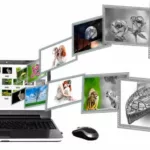With all manner of security threats waiting for you on the internet, it makes sense to have the right protective measures in place. Internet threats are also increasing and becoming much more sophisticated as technology evolves. It is thus imperative to have some safeguards in place whenever you are accessing the internet. The following are ten tips to stay safe online.
1. Use a Firewall
The primary consideration should be one installing a formidable firewall. All security threats cannot pass onto your network when you have a powerful firewall. While software aids are great for dealing with security threats on the network, the firewall is important for the electronic bit of the process. The firewall is also the best defensive mechanism for the current IoT infrastructure.
2. Secure your Networks With a VPN
After ensuring that the electronic aspect of the network is safe, you can now proceed to secure your networks. There is no better mechanism for doing this than by using a VPN. The best VPN service will be able to keep all the connections safe especially if you connect to different networks often. A VPN software ensures that every connection is encrypted and redirected through a safe network.
3. Use Complex Passwords

Being safe on the internet also means protecting your information. The password is the last line of defense when you are online. While better methods are currently being implemented to ensure the security of your accounts, passwords will still be here for quite some time. It is thus important to ensure that you have the most formidable password. The best password is one that includes many different characters and is fully unique.
4. Update Your Software
One of the most common issues that most people fail to do is update their software. This leaves them vulnerable because new software comes with optimization, patches and other updates that lock out hackers. Old software, on the other hand, is often unsafe as it is vulnerable to hacking having been in the market for long. Getting new and updated software not only protects your information but it also alleviates threats.
5. Use an Antivirus Program
Antivirus applications are still important for combating security threats especially online. Most websites that are filled with viruses and threats can be easily scanned by any modern antivirus program. Going to unsafe websites without an antivirus software could expose your information and data. Malicious software could also download itself into your computer without your knowledge when you do not have an antivirus.
6. Communicate with Trusted Contacts

Email communication is the most common form of sending messages online. It is also one of the most common sources for malware and scams. Hackers often send emails that have misleading information so that they can solicit important information from you and use it to defraud you. At a time when most people are using anti-malware programs, most hackers have resorted to scams that directly target unsuspecting individuals through direct contacts.
7. Customize your Privacy Settings
It is also important to ensure that your privacy settings are customized to give you full protection. Nowadays, devices have become smarter and privacy issues have gained a bigger scope. Depending on the websites you visit, your privacy settings might determine whether there is access to your cameras, microphones or other input devices by third-parties. The best way to ensure that no entity takes control of your input devices is by customizing the privacy settings from the machine settings.
8. Visit trusted websites
It is also important to ensure that you are visiting trusted websites. Nowadays, it is much easier to know whether a website you are visiting is safe or whether it has potential threats. Most modern browsers include a site information page that shows the level of security of each website. Always check to see that the site is verified as safe by the browser.
9. Block Ads
It is also important to block ads on most websites apart from those that you trust. Many advertisements are quite invasive and they might carry with them links to unsafe websites. Websites that have a high reputation though tend to be safe. In order to be sure though, just install an ad blocker and whitelist websites that you can trust.
10. Be informed
Finally, it is important to stay updated on what is happening on the web. In recent years, there have been serial attacks by hackers targeted at personal computer users. By knowing the nature of emerging threats, you can be able to stay away from them.