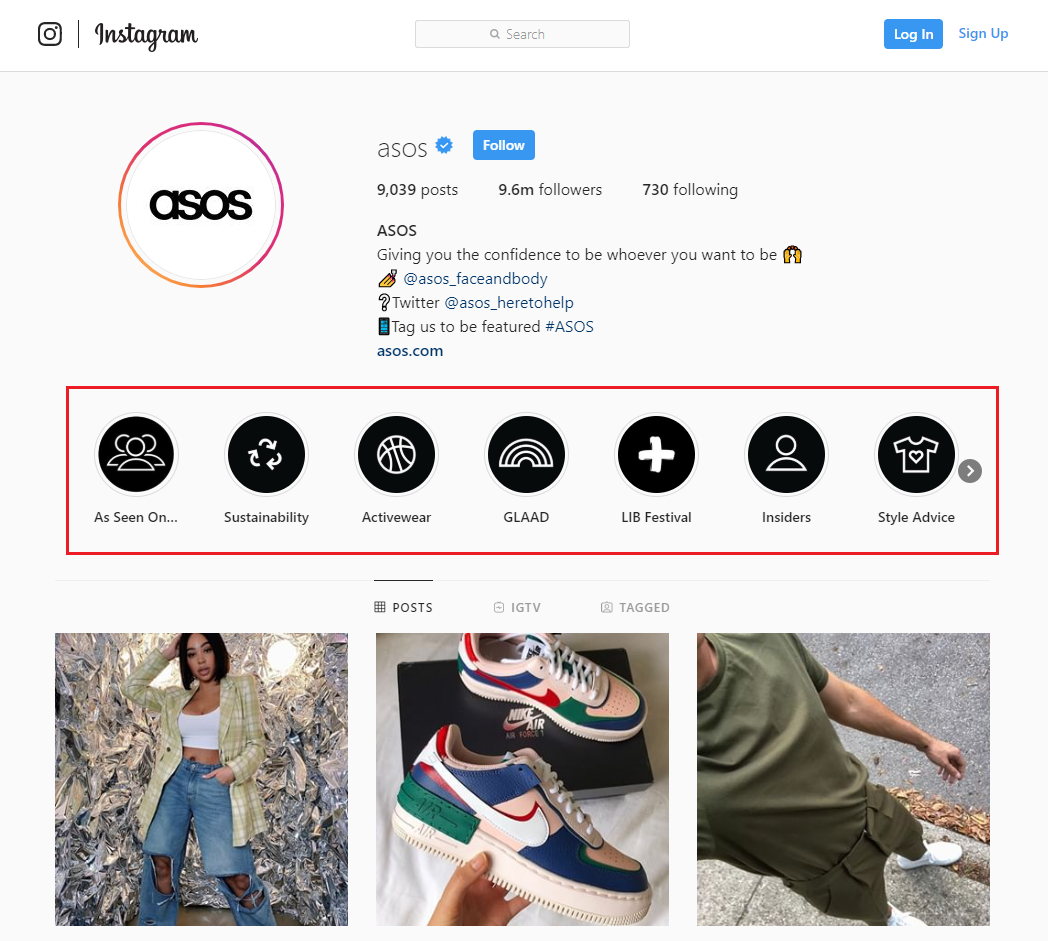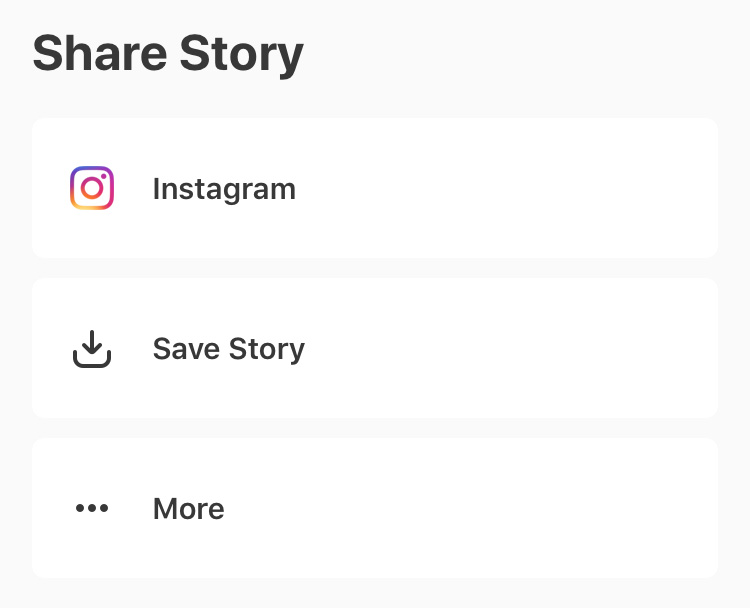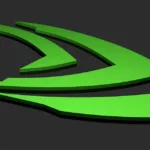Instagram stories are all about engagement and interactivity. They help small businesses and influencers create personality-filled updates and posts that encourage followers to learn more about their brand. In fact, according to Instagram internal data, one-third of the most viewed Instagram stories are from, you guessed it, businesses.
So, if you’re looking for a way to show your followers what makes your brand relatable using Instagram stories, you’ll need a story maker app – like StoryBoost – to help you get things off the ground.
With this in mind, in this article, we’ll take a closer look at what StoryBoost is and how it can help you create high-engagement stories for Instagram.
What Are Instagram Stories and Why Should You Use Them?
Instagram marketing for small businesses can be divided into two media placements:
- Stories
- Regular posts
Instagram stories are social posts that typically consist of images, video clips, text, and animations. Unlike regular Instagram posts, stories don’t show up in your followers’ feed. Instagram displays icons of users who’ve uploaded new stories on top of the homepage and followers can tap them to view the stories. Another key difference between stories and regular posts is that Instagram stories are automatically deleted after 24 hours.
Here are some reasons why small businesses, influencers, and solopreneurs should use Instagram stories to grow their business:
- Quick daily updates. Got a quick productivity tip to share with your followers? Need to let followers know the yellow flower-print dress is back in stock? Instagram stories are ideal for updates whether they’re marketing messages you roll out on a daily basis or quick announcements you’d like to make every now and then.
- Generate user engagement. Stories make your marketing message more fun, interesting, and engaging. They give you access to tools like tagging, @-mentions, polls, and questions which you can use to gather responses from followers. Similarly, it also lets you tag stories along with a location, repost other Instagram content as a story, or encourage viewers to send you direct messages.
- Direct viewers to your website or online store. You can use stories to redirect followers to your product page, sign up form, Instagram profile page, or online store. The easiest way to do this is by using Instagram’s built-in swipe up feature.
Now that you know how Instagram stories can help you engage with your audience, let’s look at StoryBoost – a story creation app that makes it easy for businesses and influencers to boost their brand’s online presence through engaging stories.
How to Create Engaging Instagram Stories With StoryBoost
StoryBoost is a powerful story maker app that allows small businesses and influencers to create engaging and effective stories for popular social media platforms, including Instagram.
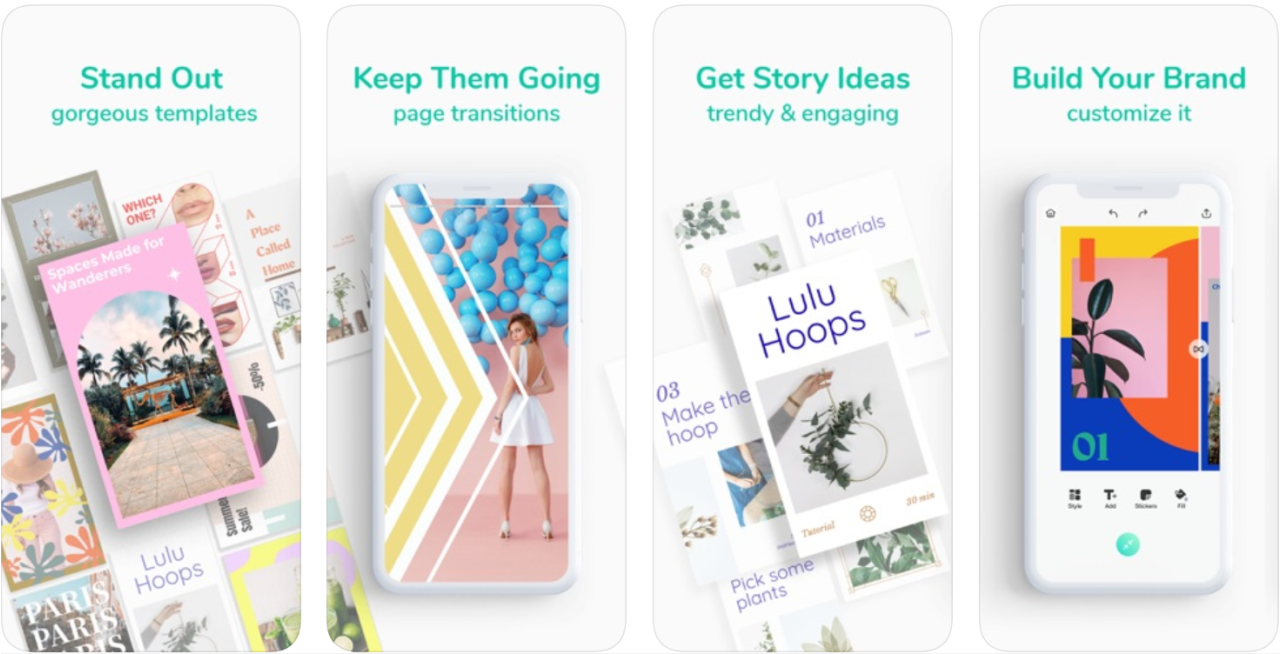
At the time of this writing, this app is available for iOS users and is part of the BoostApps suite of apps that also includes a poster maker app and a video maker app. StoryBoost is built specifically for small businesses, SOHOs (small office/home office), solopreneurs, and micro-influencers to help them easily come up with visually appealing stories on the go.
Here’s how you can use StoryBoost to stay on top of your Instagram stories.
Step #1: Pick a Template
Coming up with new ideas regularly and on an ongoing basis can be a difficult task for most growing businesses.
StoryBoost is great for business owners and influencers who would ideally like to create trendy stories regularly but are overwhelmed with growing their business and don’t have a lot of time to dedicate to social media marketing.
The StoryBoost app gives users access to tons of ideas that they can use for inspiration so they never have to worry about running out of new stories to post. Plus, this app helps users implement Instagram best practices which allows them to enhance user engagement and increase their social media following. Simply put, with StoryBoost, you’ll always have plenty of useful ideas quite literally at your fingertips.

In addition to this, StoryBoost offers thousands of pre-built templates right out of the box that can easily be customized to match your brand’s theme. New templates are added to the app regularly so you can rest assured that you’ll always have something to share with your followers.
Step #2: Share Your Message
Using StoryBoost, you can add photos, graphics, and video clips to your Instagram stories.
Generally speaking, it’s a good idea to try out different combinations of media to put together stories to see what generates the highest user engagement. For example, you might find that your followers prefer to view short video clips of your products in action over photos.
StoryBoost automatically saves every scene (i.e. a clip of a story) you create and allows you to export it as a 5-second video clip to your device. Once that’s done, you can upload it to Instagram as a story as you normally would. The app also allows you to plug in your Instagram profile and share your story directly from the app.
It also allows you to add all kinds of unique animations to your Instagram stories as well as animated transitions between story pages.
For example, if you’re looking to create an Instagram story to create hype about an upcoming product, you can use StoryBoost’s GIFs feature to create scroll-stopping content that your followers would be interested in learning more about.

Step #3: Add a Call to Action
StoryBoost’s animated text feature can also be used for creating engaging and interactive CTAs. The great thing about adding CTAs to your Instagram stories is that they encourage followers to:
- Take immediate action. For example, you might ask viewers to Check link in bio, Swipe up to sign up for a free trial, or participate in a poll.
- Check out your website or store. You might put out a message that says Head over to the store now for an exclusive discount! or Buy now and get 10% off your purchase!
Visit your Instagram profile page. If the first step in your sales funnel (awareness) is to get followers to check out your latest Instagram posts, you can use the story format to encourage them to visit your profile page more frequently. For example, you might say Swipe up to view the full post after giving viewers a sneak peek in your story or Swipe up to check out the complete gallery after sharing a single shot of your latest product.
StoryBoost also gives you access to different filters and stickers to make your marketing message stand out. Stickers let you quickly captivate the viewer’s attention, which is precisely why they’re great for adding CTAs to your stories.
StoryBoost comes with professionally-crafted stickers right out of the box that are designed to help you increase your click-through rate. It’s a great way to make your brand more fun and relatable to your target audience. It’s a great way to make your brand more fun and relatable to your target audience.
Conclusion
StoryBoost is a must-have story maker app for small businesses, influencers, and solopreneurs who are serious about increasing their brand’s online presence through social media channels like Instagram. It does everything from providing new sources for inspiration, helping you create engaging stories, using animated text and stickers to add CTAs, and much more.