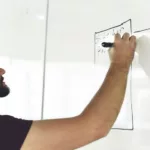Smartphones have become so important to everyday life that users can hardly live without them, even for a day.
Users store so much of data on their phones—be it personal or official—which if lost can affect them on a level they have never imagined before.
A lot of apps and software programs are available that will help retrieve data from your Android phone if it’s ever lost. Some of them demand technical knowledge, while others are very easy to understand and can be used without any assistance.
The list below lines up the most popular and user-friendly tools to help you recover lost data from an Android phone, should you ever be in such a predicament.
People at Cyberogism suggested the most popular and user-friendly tools to help you recover lost data from an Android phone, should you ever be in such a predicament.
1) DiskDigger
A popular choice among Android users is DiskDigger, a third-party data retrieval software which uses a one-click recovery process. The best thing about this software is that it doesn’t need you to root your Android device. The tool can be used to find deleted photos as it has been designed to find pictures first. But it can also help you find missing files or videos from your internal memory.
The setup is very simple; just download the app and run it. It will automatically run a basic scan when you tap on the cog icon. The search results will display everything that the app found. You can choose to limit your search to specific file sizes or a date range, so as to find what exactly you need.
2) Recuva
Compared to Android apps, desktop software programs are much more powerful as they run in a more expansive Windows environment. Recuva is one such software, used to find deleted files on a desktop PC, Android phone or tablet.
You can choose to directly connect your phone to run the scan in case the deleted files were stored in your phone’s internal memory.
If you are using a SD card, it’s wise to remove and connect it to your computer using a micro SD card reader before scanning it. In most scenarios, Recuva can find files easier if it was originally stored in the SD card.
3) EaseUsMobiSaver for Android 5.0
EaseUs is a popular brand among Android users because of the sheer number of apps the developer has listed in the Google Play Store. With EaseUsMobiSaver for Android 5.0, users can retrieve lost data including deleted SMS, contacts, photos, videos and documents.
Similar to many popular programs, MobiSaver allows you to click and initiate a scan to recover deleted files.
There are different scenarios in which data could get lost,including corrupted operating systems, malware, accidental deletion and more. MobiSaver handles them all and is capable of retrieving files as quick as possible.
The paid version of the program costs about $39.95.
4) Wondershare Dr. Fone
Wondershare Dr. Fone for Android is always promoted as the first-ever recovery tool created for Android devices and throughout the years, the developers have consistently maintained their reputation by keeping the software updated.
Files lost due to factory reset, corrupted operating systems and rooting can be retrieved with the help of Wondershare Dr. Fone. It allows you to review and choose the files you would like to save rather than spending hours retrieving everything you have deleted.
5) MobileDic Android Recovery Software
MobileDic is a relatively new player in the game that has been designed solely for Android smartphones and tablets. The software program is available for Windows and Mac operating systems. Once you install the software, all that needs to be done is to connect your smartphone and run the scan.
The software is capable of looking through all the important data Android users would need. It would help you recover photos, videos, call history, SMS, contacts and even WhatsApp messages. Once you find the files you need, the tool allows you to make a backup of those files in your computer immediately.
6) JihoSoft Android Phone Recovery
Each recovery tool works differently, and some are designed to retrieve a specific file type. But JihoSoft is a versatile tool that all users could rely on because it works with both the phone’s internal memory and the micro SD card.
While most major software tools are capable of finding lost files in a memory card, JihoSoft meticulously scans the internal storage. However, it is designed for older Android devices and new versions like Android 8.0 Oreo or Nougat may not be fully supported yet.
7) Android Data Recovery by TenorShare
TenorShare’s Android Data Recovery software works on Windows operating systems and is one among the many reliable Android data recovery software tools out there. When you use the scan functionality, it automatically scans both the internal memory and the micro SD card for lost files.
The multipurpose tool allows you to recover all your deleted files after the scan is complete, or you can choose to select the ones you would like to save. The program works with all Android versions and with devices manufactured by major companies like Samsung, Motorola and HTC.
With its help, you can find accidentally deleted or corrupted phone contacts, SMS, videos, photos and WhatsApp images without a fuss.
Additional Note: Retrieving Deleted Contacts
To most people, one of the most crucial subsets of data is business and personal contacts. By default, Android syncs all the stored contacts in Google Drive, and even the ones you delete will not be permanently removed from the device’s memory.
To retrieve your contacts, just go to the Google Contacts website, click ‘More’ and then the option named ‘Restore Contacts.’ A list of options will be provided to you. Choose the timeline to which you like to roll back, and all contacts saved in that period will be restored on your phone.
While most Android users rely on the Windows operating system for their everyday computing needs, Mac OS X users can use Disk Drill 3 developed by Clever Files, which is fully compatible with Apple machines. The recovery process involves scanning your phone’s memory and SD card for deleted files to retrieve.
Android data recovery software programs are easy to use and simplified for most users. Plus, the desktop versions work much better when compared to apps.
When you lose important files, make sure to try out multiple tools and use their scan features until you find what you need.
The results may vary from one device to another based on how you lost your data in the first place. And it should be noted that paid versions of these programs tend to yield much better results compared to a free program that may provide limited features.