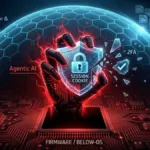Unlike traditional retail stores, online shops are open 24/7 with no geographical restrictions. Customers can simply open up a website and place their order whenever they want. For this reason, online business owners need to be able to set up a customer support channel that allows customers to reach out to support representatives over the phone, through support tickets, or via email.
In this post, we’ll take a closer look at Wix Answers – help desk software developed by Wix – and highlight its standout features to help you decide if it’s the right customer support solution for your business.
What Is Wix Answers?
Generally speaking, happy customers will share their experience with a few people whereas unsatisfied customers will tell many more. In fact, according to American Express, the average American tells 15 people when they’ve had a poor customer service experience.
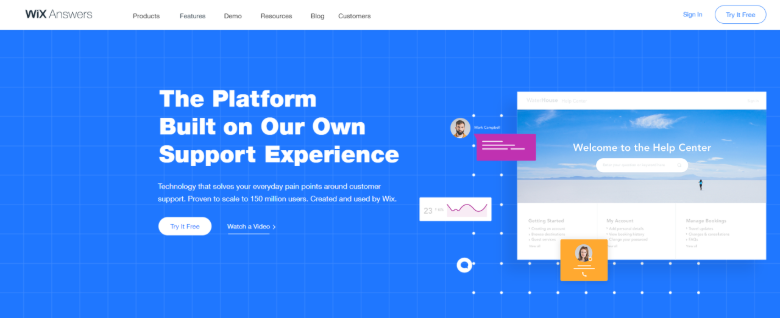
The only problem is that providing quality customer support experiences can be difficult. Here are just some of the challenges B2B and B2B2C businesses face when it comes to customer support:
- End-to-end infrastructure needed to provide support. Most companies, especially small companies, don’t have the end-to-end infrastructure needed to offer a complete support solution to their customers. They need a smart customer support platform that lets them publish a self-help knowledge base and set up a ticketing system.
- Optimizing customer support interactions. Customers nowadays have an easy time switching vendors if they don’t receive satisfactory customer service which makes it even more challenging to retain customers. Having the right customer support software in place that enables your support staff to resolve customer queries is a step in the right direction.
- Providing support via multiple channels (phone/email/live chat/social media). A thriving online business needs more than just a website to succeed in the marketplace. They need to understand and address customer issues received through different support channels including phone, social media, support tickets, and email.
Wix Answers is help desk software (built and used by Wix themselves) that gives you the tools you need to effectively run customer support operations. The help desk, call center software, and ticketing system is already integrated within the Wix Answers platform, so you don’t have to worry about spending half your time configuring plugins and customizing the software to fit your needs.
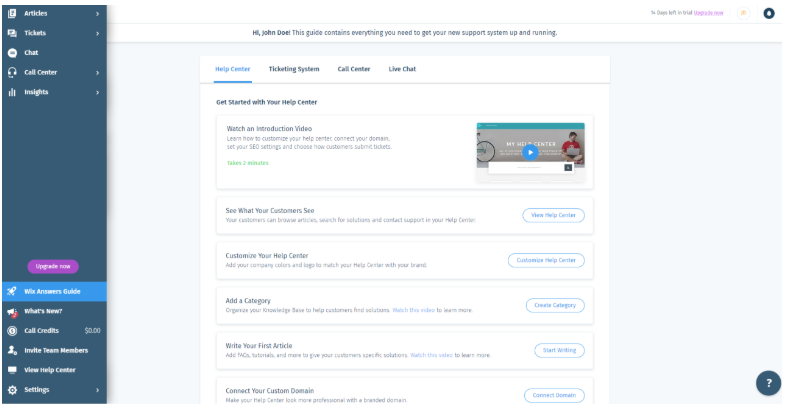
It’s worth mentioning that Wix uses it to support its customer base of 150 million users and offers support in eight different languages with a team of 1,200 support staff members. In simple words, Wix is a cloud-based development platform with millions of users worldwide and Wix Answers is the help desk software built and used by Wix to support those users. So that goes to show you the power that Wix Answers has to oversee customer support operations in huge companies.
Now that you have a better understanding of what Wix Answers is, let’s dig deeper to see how it can help you deliver better customer support experiences.
Wix Answers’ Key Features
Wix Answers is intuitive help desk software that allows businesses and enterprises to easily provide quality customer support experiences to their customers in a comprehensive manner. The platform is designed to spare you from messing around with 3rd party tools and have everything you need in one convenient, intuitive platform.
Here, we’ll discuss some of the main features you can expect to get with Wix Answers.
Knowledge Base
Wix Answers’ knowledge base lets you create and manage all kinds of helpful resources including guides, FAQs, and tutorials. This allows users to easily find answers to their queries and browse articles to quickly find what they’re looking for. In addition to this, you can automatically suggest articles to users based on the questions they ask in support tickets.
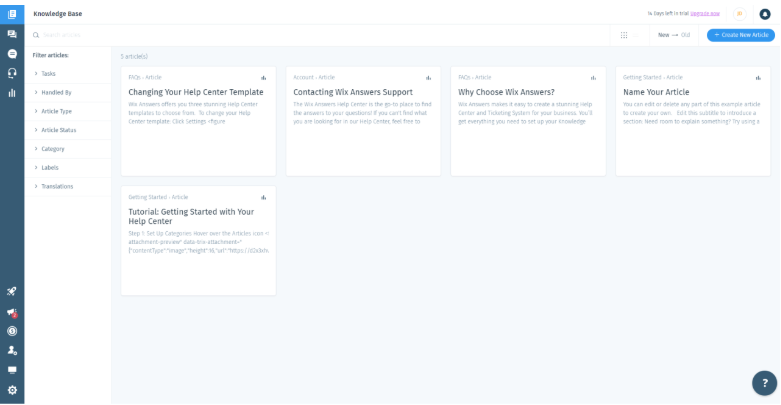
You can also customize templates to match your business branding and add rich content to your articles including photos and videos. Other useful features include a help widget that’ll recommend articles from your knowledge base, actionable insights to help you solicit feedback from customers about articles, trending searches, and frequent requests.
Wix Answers’ knowledge base offers multilingual support for 11 different languages as well as built-in SEO to improve the visibility of your articles online, since you can use your knowledge base as an SEO tool.
One Tab Ticketing System
Wix Answers comes with multi-channel support to help you manage and monitor tickets from different support channels including email, phone, your help widget, and Facebook. You’ll be able to automatically suggest articles to users based on their queries. You can also add custom fields to contact forms to collect even more information about what users want to know.
Wix Answers allows you to quickly search for articles and share them with users directly via your ticketing system. Its powerful rule engine lets you use if/then logic to assign new tasks and update fields. You can leverage its multi-lingual support capabilities to separate tickets based on language so you’re able to route tickets to the right staff members.
Additionally, you’ll be able to generate insights about what users search for on your site and analyze the performance of your support staff. Wix Answers also lets you assign tickets to individuals and groups and send notifications to your support team members when they’re mentioned in support tickets.
But the best part about the one tab ticketing system is in its name – the support team members don’t have to navigate between tens of different tabs to do their work. Getting a glance at past tickets of the same client, asking for the help of other team members, opening the knowledge base to have the content ready to be pasted into the answer, opening the CRM to gather more information about the customer to give him a personalized software…
Inside Wix Answer’s One Tab Ticketing System – the support team have everything they need, all in one place, saving them tons of time messing around with different tabs and sparing them from losing their train of thought every minute.
Call Center
Wix Answers packs call center software that enables you to easily initiate and receive calls over the phone. It does this by helping businesses set up a toll-free number and add local numbers for the countries they operate in, letting customers reach out to them for free. In addition to this, its personalized Interactive Voice Response system can route calls to relevant staff members or departments.
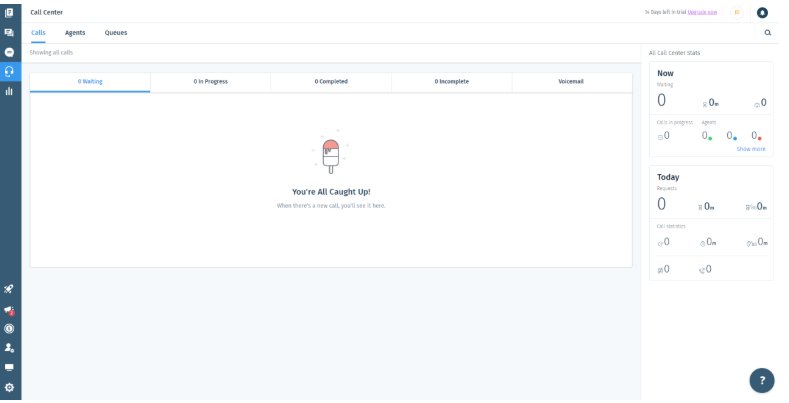
This allows companies to easily gather information about complainants and help them line up calls according to the support each caller needs thereby improving overall response time. Its centralized call center dashboard shows the current activity of users. You can also collect important data about customer interactions – including duration of the call and call wait times – which can be used to optimize call center performance and increase productivity.
Wix Answers lets your agents hold and mute calls as well as seamlessly transfer calls to the right person (or department) to ensure that each complaint is resolved as fast as possible. Additionally, it lets you send emails to users with further information about their call and the next steps they should take.
Live Chat
Wix Answers enables you to offer real-time support to customers and allows you to connect with them on a one-on-one basis through live chat. This helps you resolve complaints quickly and boost customer satisfaction. To take things to the next level, you can improve chat support experiences by automatically assigning chats to agents based on the time, subject, and location of the customer.
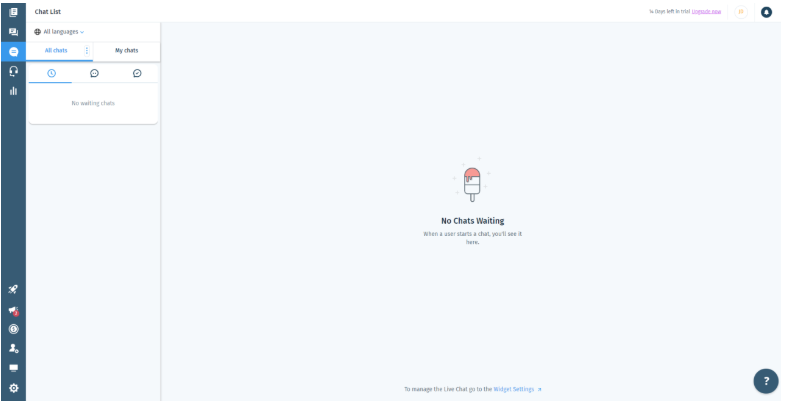
Its smart chat software helps prevent scenarios where multiple agents end up answering the same ticket at the same time. It also lets you create customized online forms to quickly follow up with your customers to ensure that their complaint was resolved properly.
Actionable Insights
Wix Answers offers a centralized system that lets you easily view stats from the same place. You’ll be able to figure out what your users are searching for and measure your customer support team’s performance. It also gives you an overview of ticket response times as well as user satisfaction ratings to help you assess and optimize your overall customer support experience.
The platform can recognize the most burning issues that need to be dealt with. Whether it’s customer support satisfaction in specific call centers, a feature that customers keep requesting, or a question that keeps popping up – Wix Answers shows you the issues you must attend to by sorting them in your Top Issues overview.
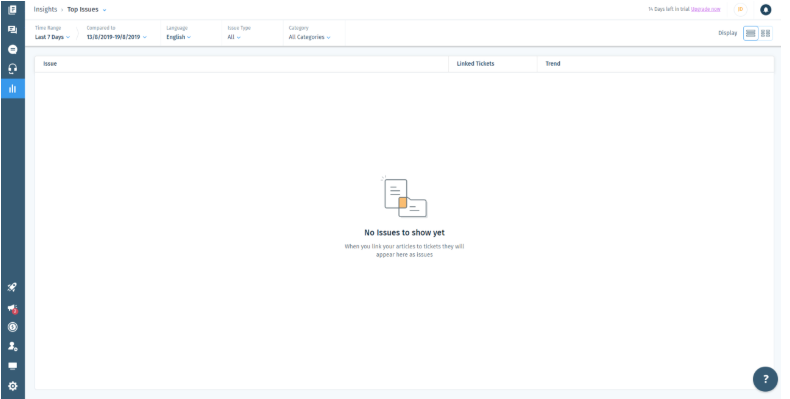
Additionally, you can measure the performance of your call center by monitoring everything from call volume and duration of new and reopened calls that your support staff receives. It lets you see who’s calling, where they’re located, and an overview of their complaint.
Available Integrations
Let’s look at the integrations on offer with Wix Answers:
- Salesforce. Enables you to optimize your support team’s workflow by displaying customer data from your Salesforce account directly on support tickets in your Wix Answers account.
- Slack. You can automatically send notifications to Slack channels to inform your agents whenever a user replies or creates a new support ticket.
- HubSpot. Helps you optimize your workflow by accessing synchronized HubSpot CRM data directly on support tickets.
- Zapier. You can automate workflows by linking more than 1000 supported apps to Wix answers using Zapier. It lets you choose from readymade Zap templates or design your own.
- Jira. Lets agents view and create Jira issues straight from support tickets enabling them to increase their productivity.
- Crowdin. You can use Crowdin to get access to translation management tools, localize messages, and automatically send translated content back to Wix Answers Help Center.
Plans and Pricing
Wix Answers charges you for what you use. The cost of each plan is determined by the size of your support team, the number of products you sign up for, and the duration of your subscription.
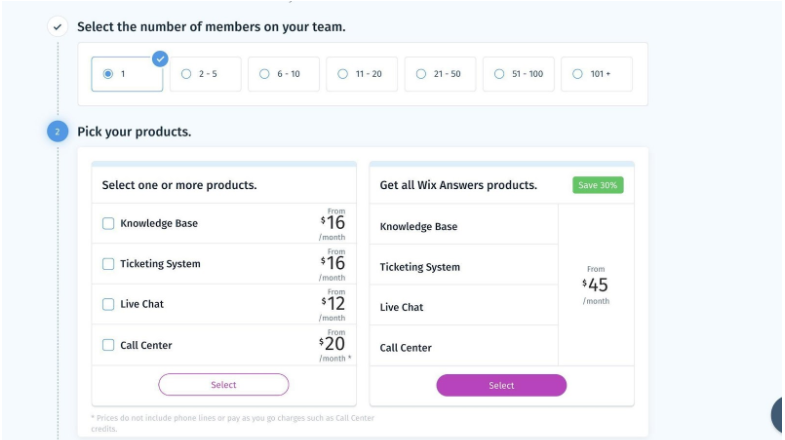
Pricing starts from:
- Knowledge Base for $16 per month
- Ticketing System for $16 per month
- Live Chat for $12 per month
- Call Center for $20 per month
- All of the above for $45 per month
The cost of your plan will depend on the size of your team, the products you want to use, and the length of your subscription. You can choose between a monthly or yearly subscription.
Conclusion
Wix Answers can help you supercharge customer support experiences, offer support across multiple channels, and build a smart knowledge base to help their customers troubleshoot on their own.