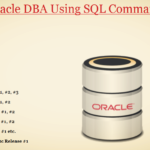In mobile app development, the UI design and UX design play the most significant roles in a mobile app’s success. What are the things that appear in our bright minds when we speak of UI? Tools, shapes, colors, patterns etc. which together are the building blocks of design… BUT TO SOME EXTENT ONLY.
Beauty of design is much deeper than just providing a simple appearance. It increases the amount of trust in your app. In fact, the user interface design affects every bit of moment a user spends in your app.
UI or User Interface design is not only about creating elegant application interfaces but also supporting individual components of UX or User Experience. UI comes into picture when UX is broken down completely into its individual components.
Not exactly a application design principle, but here is the design practice we follow while designing for content heavy and interaction oriented web/mobile apps:
1) Keep it very simple.
Try and keep things as simple as possible. Get rid of the unnecessary part of the content. Decide the hierarchy of the content based on its importance.
2) Don’t distract the user.
No need to throw too many colors in there. Or use that fancy picture of a cat . Make the experience of user, pleasant. Remember, user is going to spend some time observing/reading the data. It has to be as focused as possible.
3) Don’t try to make it too beautiful.
NO! Please don’t.
Trust us, if you can keep it very simple and focused to-the-point, you’ve won half the battle my friend. 🙂
4) Take opinions.
At the end, every mother loves her own child! 🙂 You’ve to ask for opinions.
The best thing would be to identify the demographic and ask opinions based on that. Or, pick 3 people of age range of 15-20, 3 people from age of 20-30 and 3 people of 30+ and see if they were able to get the point which you were trying to put across via your design. Improve from there based on that.
Implementing following quick UI principles while designing the user interface for a mobile app
- Utilization of Diffuse Background Image
- User centric simple & innovative navigation
- Big & Bold Fonts to gain attention
- Fast colors & simple theme
- Positive appeal of social media Buttons
- Storytelling interactive designs
- Good design for overlays
- Appealing design for wearable
- Focusing more on functional animation
- Typography also matters
- A Layout with Consistent Flow
- Decide the level of simplicity
- Keep the interactivity visible
- Focus on core functionality
- Exploit users’ inference, not remembrance
- Don’t use up all the app’s surprises
- Consider the varied physical capabilities
- Honor the needs of different platforms
- Carefully integrate mobile capabilities
- Help establish app-user interaction
The structure principle is concerned with overall user interface architecture. The simplicity principle: The design should make simple, common tasks easy, communicating clearly and simply in the user’s own language, and providing good shortcuts that are meaningfully related to longer procedures.
Expert suggests, “make your app unique” is most favourable principle
There are more than 200,000 apps on the Android Market. You might ask yourself how to stand out between all the quite similar offerings. If you set out to build the next boring Sudoku game in black and white or the next note-taking-app based on the official code example, you will have a hard time getting some decent download numbers.
Don’t assume that there’s no room for another great app that is already covered in one way or another. People always prefer different things. There is no Jack of all trades. Some prefer a note-taking-app that can do almost everything. Some need just a simple text editor with syncing capabilities. And there are others that just want a clean UI.
How UI (User Interface) fits into the picture
When you break user experience down into its individual components, you find UI is what working behind them. Good design is a product of good UI development. UI design mainly focuses on nuts & bolts of user interaction in the app. It fills the void between technical and visual aspects of the app.
Conclusion:
Mobile Application UI design indeed matters. Being mobile app design engineer with the given UI design principles and I hope you will design innovative mobile app UI which will definitely love by app lovers.
About author:
Mr. Mahesh Khatri is an entrepreneur, technology lover, designer at AJM Softwares, delivering enterprise web and mobile solutions with high level of accuracy and efficiency across multiple platforms. He loves taking ideas and turning them into real apps.