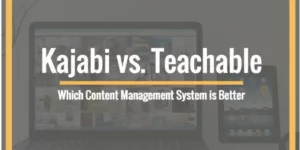Let me guess: You want to start a business selling online courses, don’t you?
That’s great.
However, I need to warn you that a lot of people have endeavored to do the same, yet have failed miserably at keeping their businesses afloat — let alone thriving.
While there are a plethora of reasons that caused other online course creators to fail, a common culprit for their collapse is them choosing the wrong CMS (Content Management System).
The fact is, the platform you use to house your online courses can easily spell the difference between the success (or failure) of your online business.
Choose the right CMS, and you’d have a powerful ally that can aid you in creating, managing, and selling your online courses. Choose the wrong one, however, and you’ll find yourself spending truckloads of cash just to set your business up, while still having to look for other platforms to complement your CMS because it lacks in function (among other problems).
The good news is, there are product delivery solutions online that have proven their worth. Two of the most reputable are Kajabi and Teachable.
Since countless debates are often made all over the internet about which between both platforms is the best, we’re going to dig deep and check out what’s under the hood for both CMS.
Short intro on both platforms
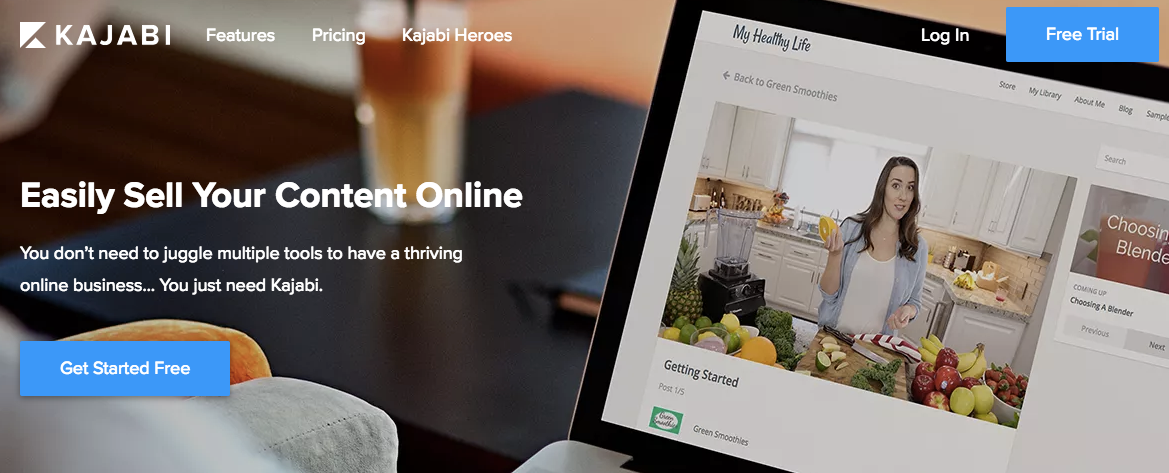
Kajabi’s headquarters is based in Orange County, CA. Its Co-Founders are Kenny Rueter and Travis Rosser.
What makes the company unique from its competitors is their one-stop-shop solution approach towards creating, organizing and selling online courses. For most of Kajabi’s users, they are more than satisfied with the platform because they have everything they need in one place.
Kajabi’s powerful product creation, marketing, and content management features have made them one of the best (if not the best) cloud-based membership software.
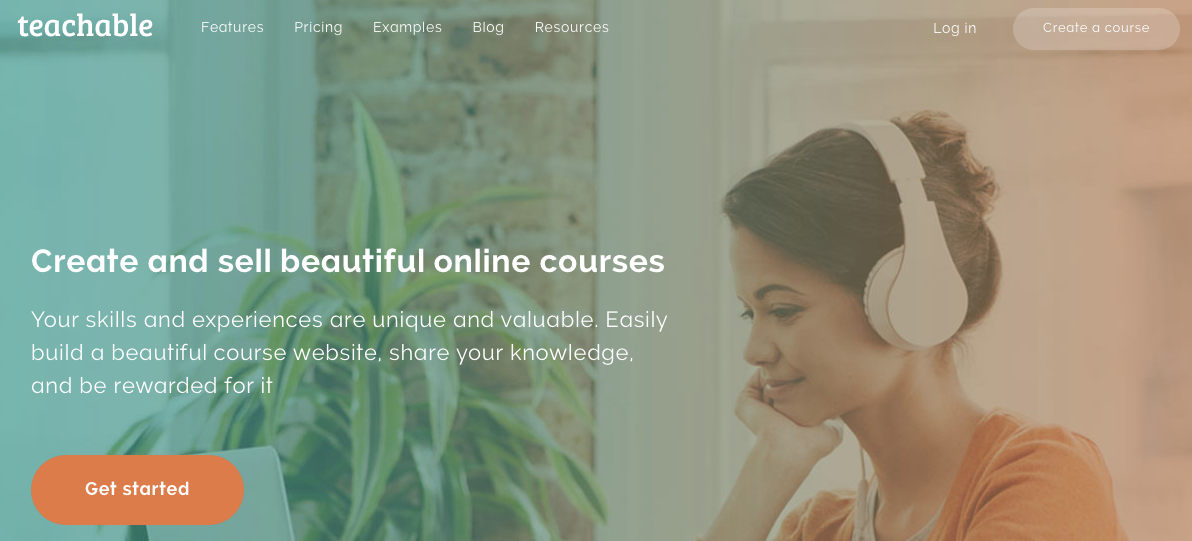
Teachable prides itself for having over 75,000 instructors online using their platform to share their knowledge with their audience easily. The company is based in New York, NY and its Founder is Ankur Nagpal.
Course creation
Creating a course for both platforms isn’t exactly a no-brainer. It requires some thought, critical thinking, and a small degree of memorization (for the terms and what-not).
However, even having said that, using both platforms isn’t rocket science either.
While a certain level of familiarization and learning curve is needed, even those who are total newbies are bound to understand how both Kajabi and Teachable works in a matter of minutes.
I chalk that up to how easy it is to spot the initial steps on both platforms. For example, when you look at Kajabi and Teachable’s dashboard, you’d be able to figure out what to click to create a course because you can see the options readily.
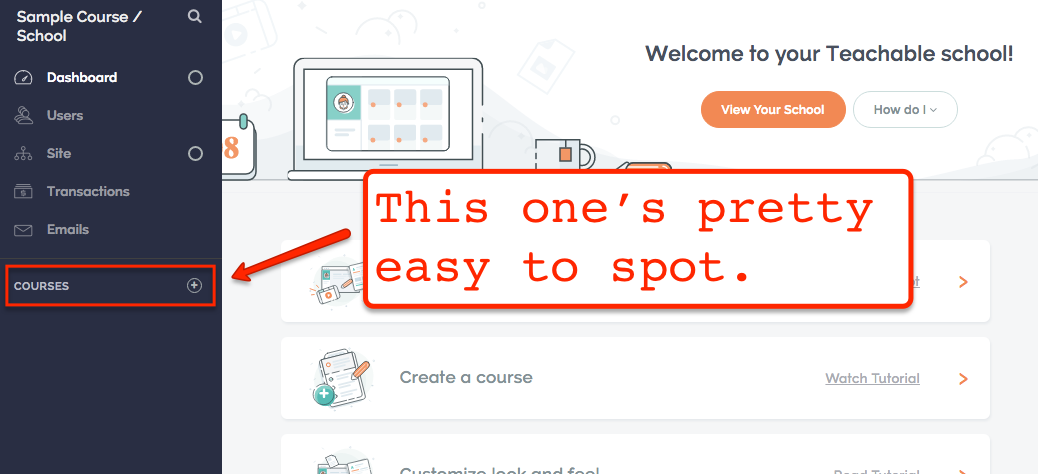
(Teachable’s dashboard)
The next steps to create a course is even easier to understand when you’re in the “Course” page.
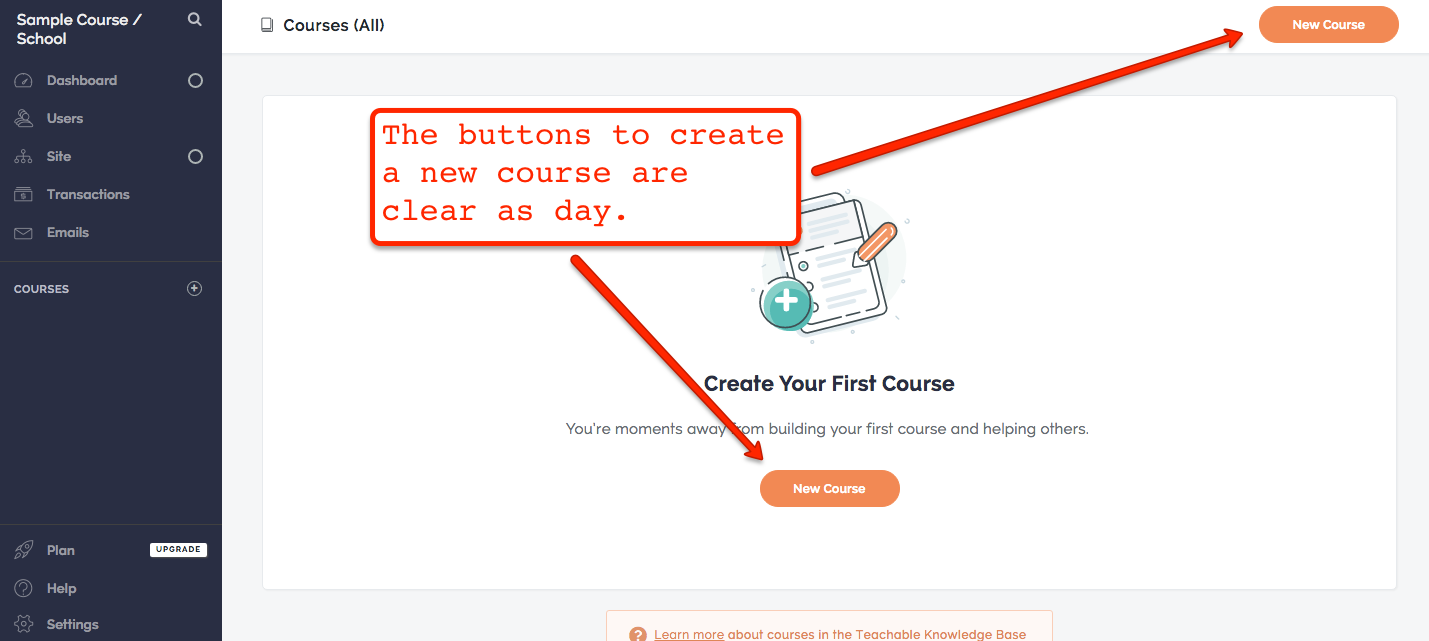
(How the page looks after the users click the “Courses” option on the sidebar.)
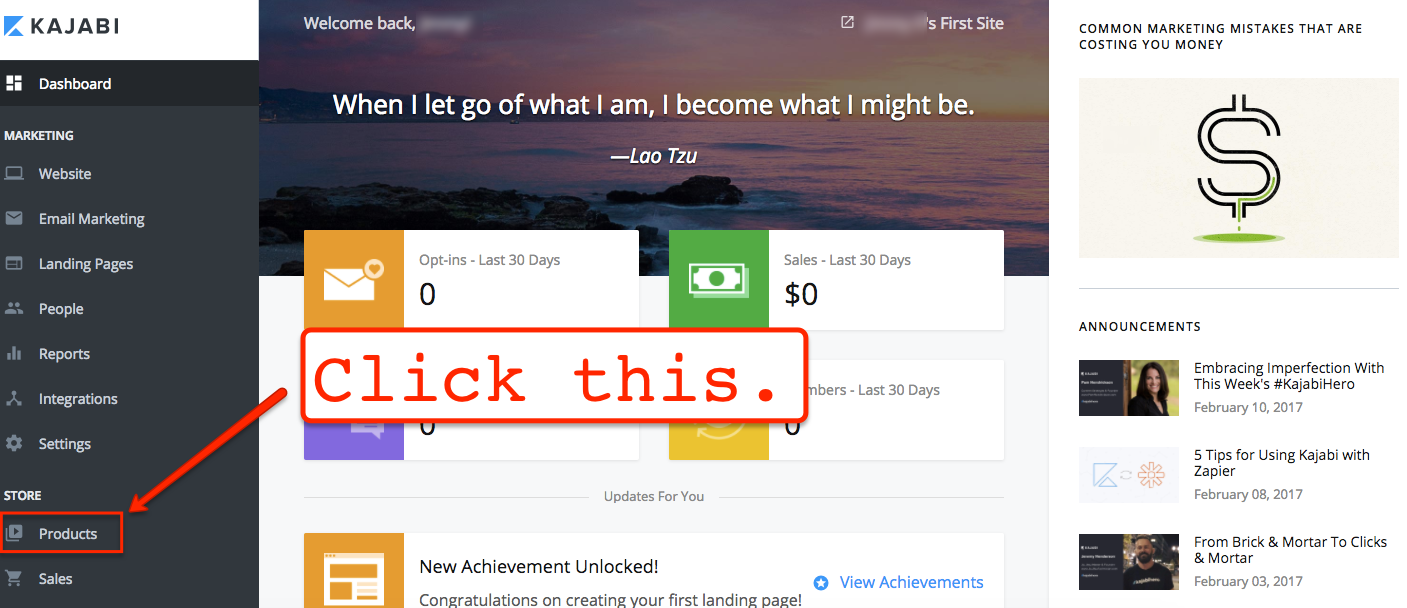
(Kajabi’s dashboard)
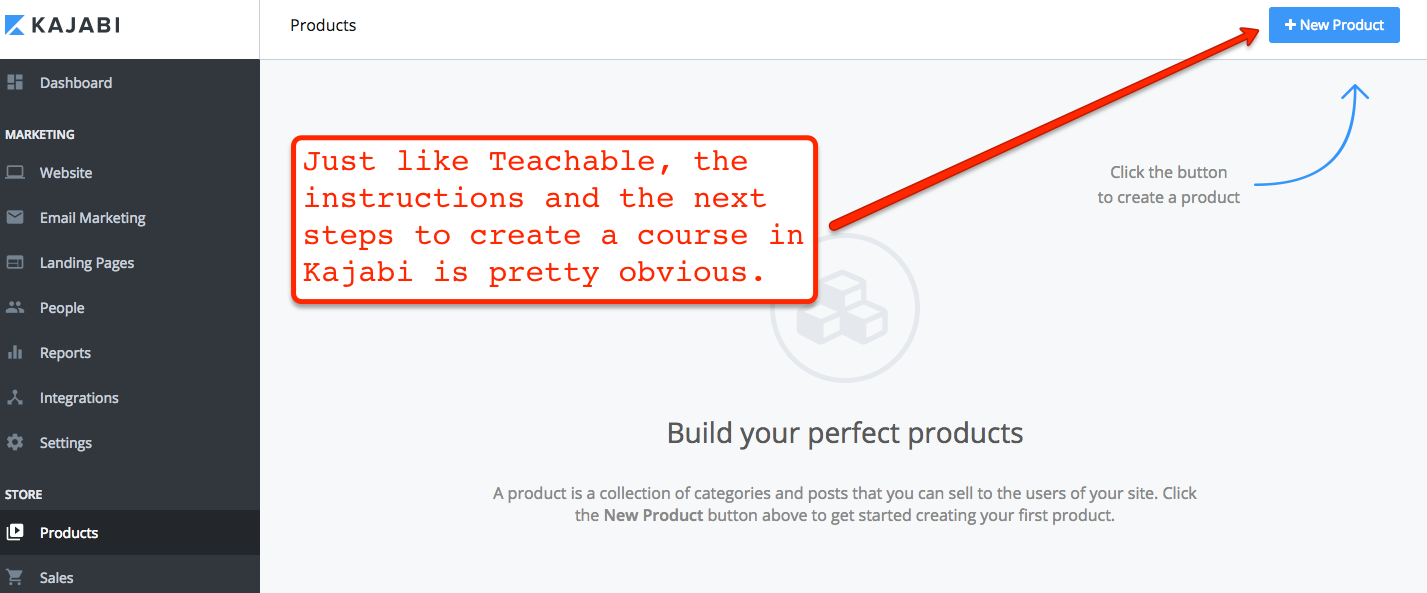
(This page will appear after the users click the “Products” option.)
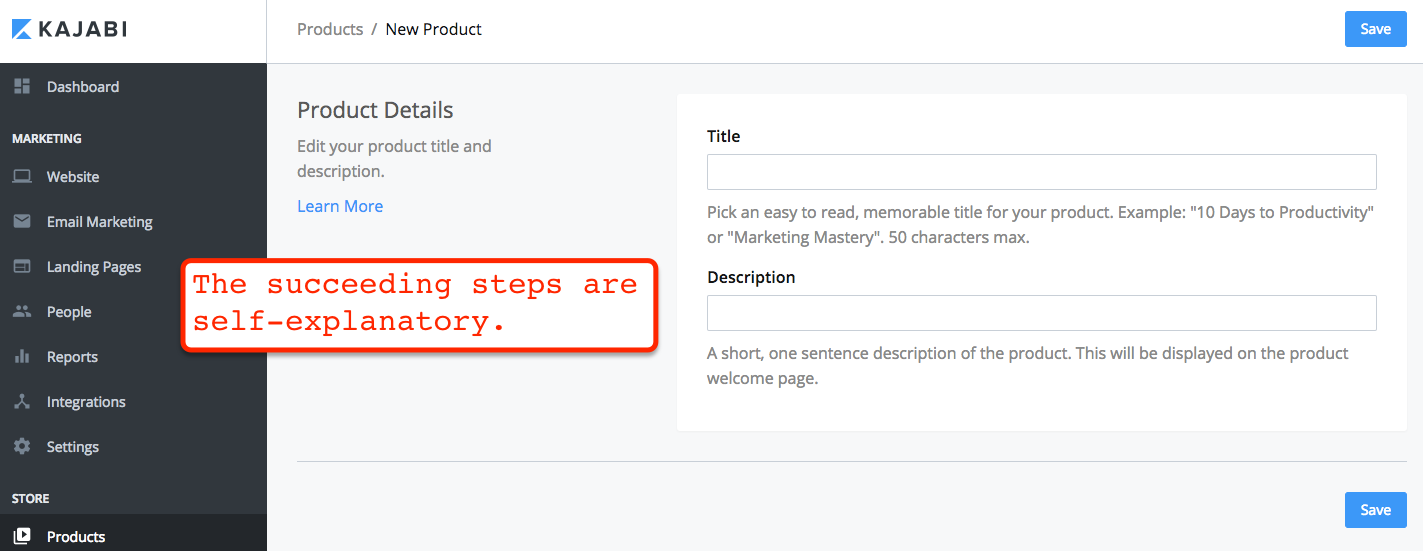
(This comes up when the “+ New Product” button is clicked.)
As you can see, because of the step-by-step approach that both platforms are using to guide their users to create their courses, the process of content creation is a lot less overwhelming and less painful.
Marketing features
Kajabi’s marketing features outpower Teachable’s by a mile. Not only does Kajabi have more functions that would aid their users with marketing, but their functions have more depth to them.
To explain this better, let’s look at the email marketing feature of both platforms.
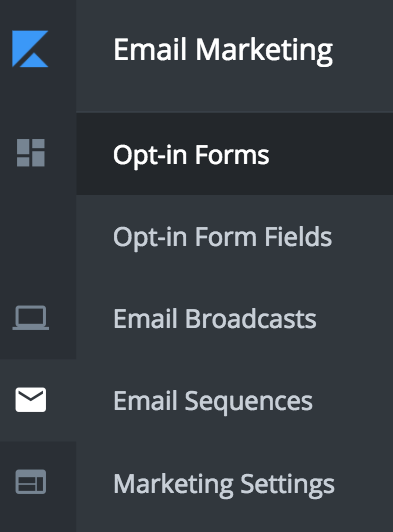
(Kajabi’s email marketing submenus.)
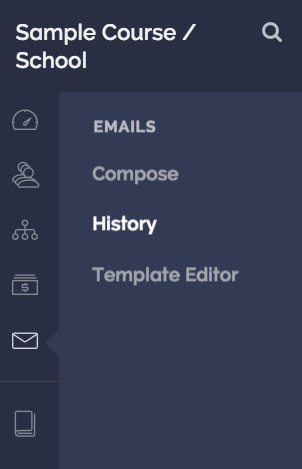
(Teachable’s email marketing submenus.)
As you can see, Kajabi’s email marketing feature has more functions and depth to it when compared to Teachable’s.
Another thing worth pointing out is how you can create an email sequence with Kajabi.
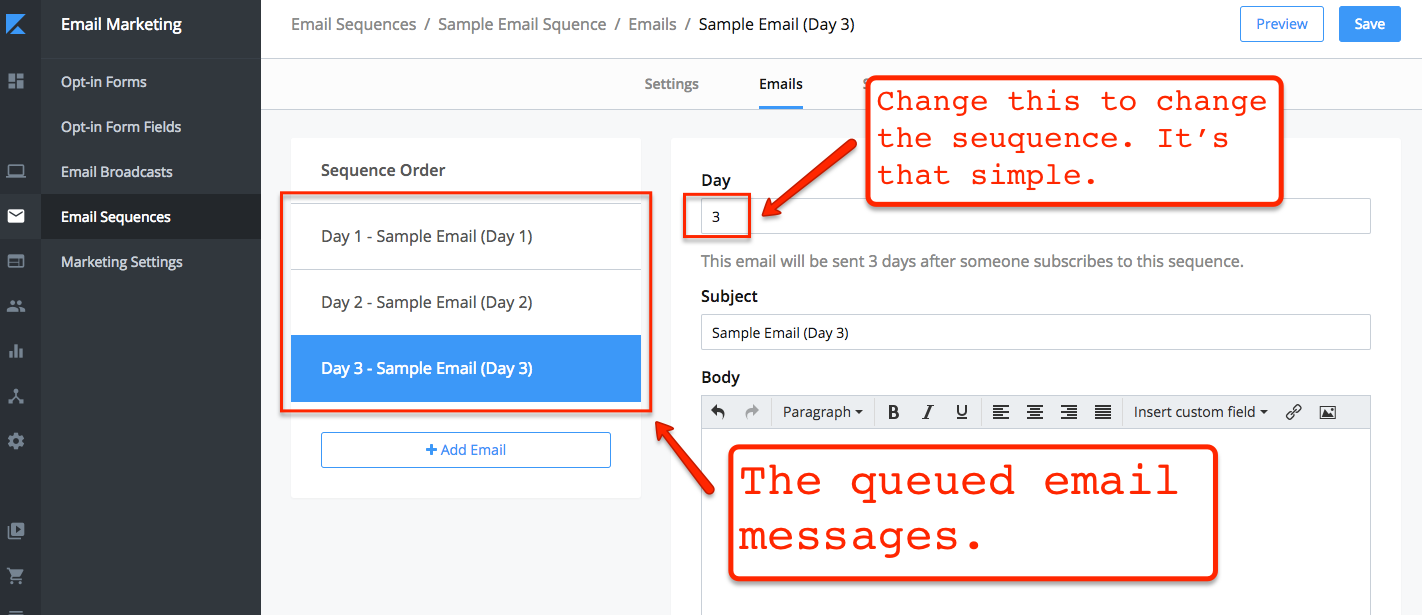
Considering how an email sequence can do wonders for the online instructors when it comes to nurturing their relationship with their users and pitching their courses strategically, it’s a big loss for Teachable not to have this feature and a big win for Kajabi for having it.
Aesthetics
While changing your webpage’s aesthetics is certainly easy to do with Teachable, I find the level of customization that they allow to their users to be quite lacking.
This is how things would look when you’re customizing your theme with Teachable.
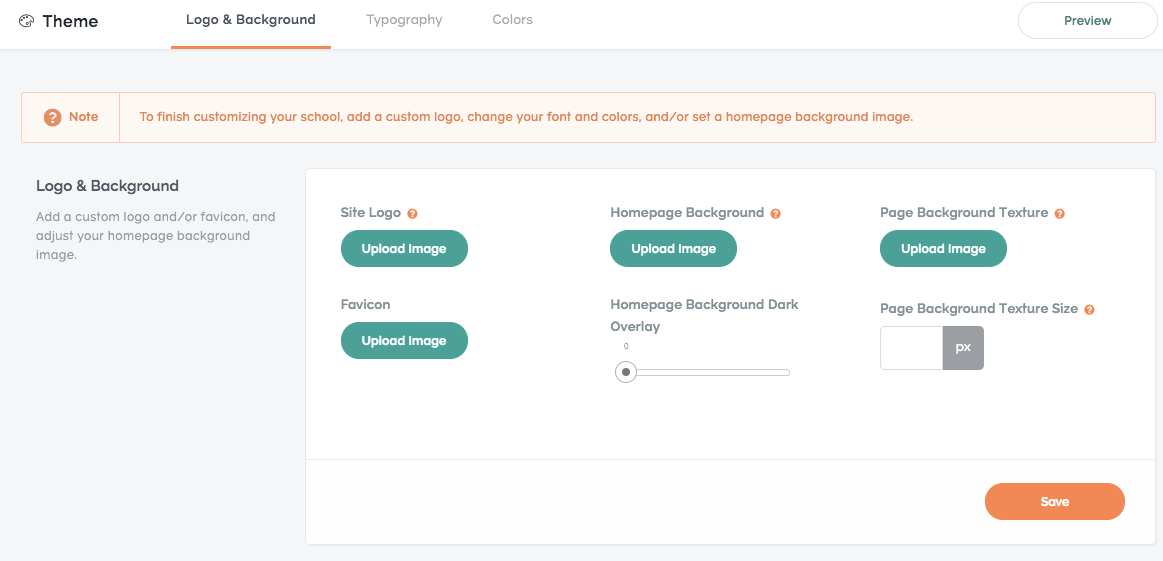
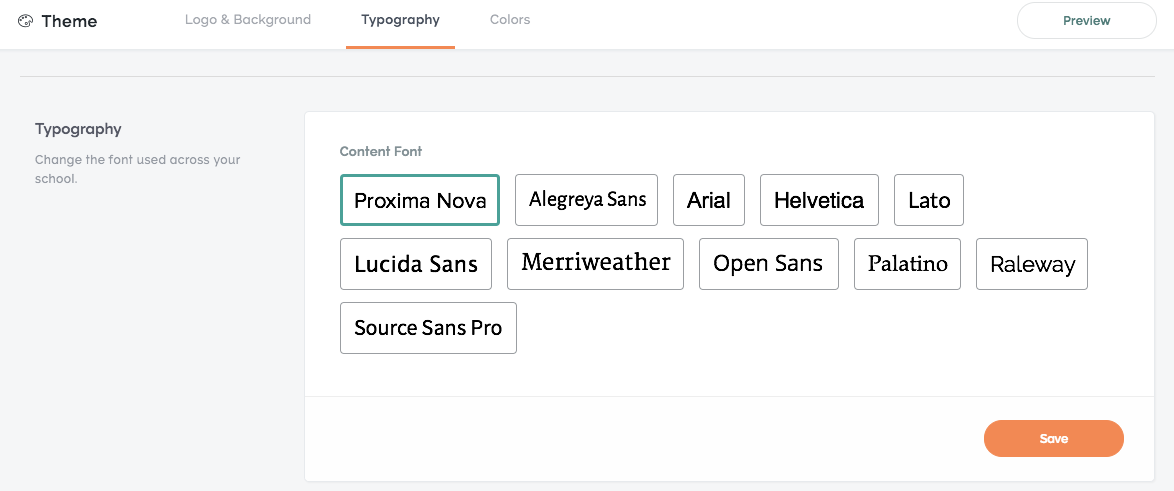
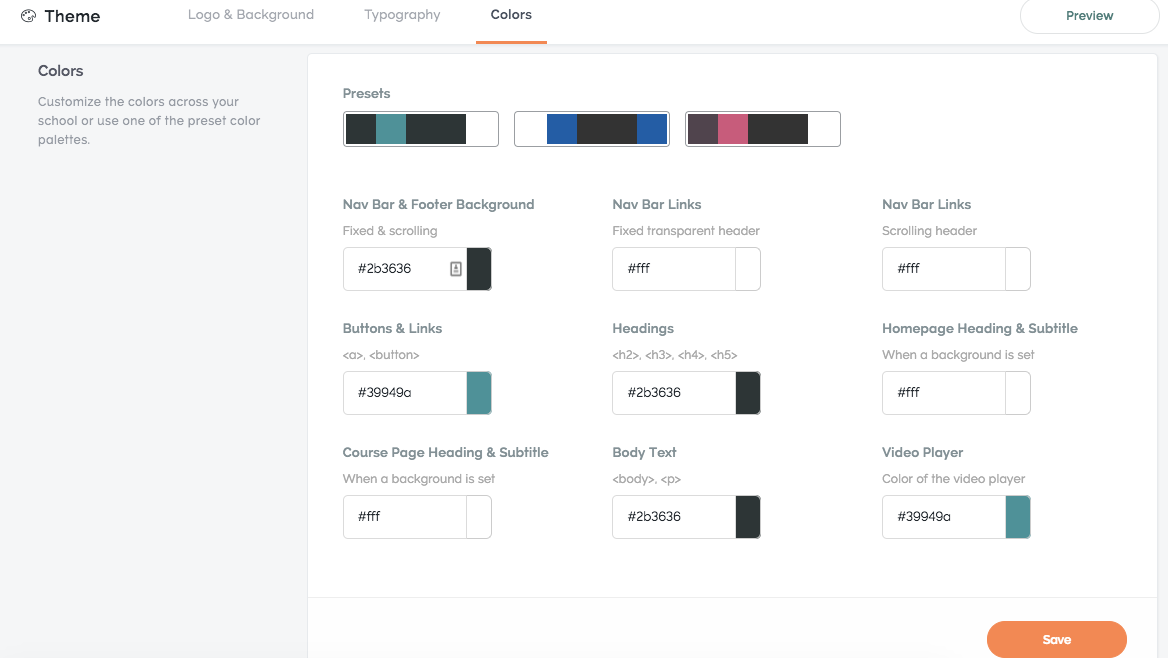
Here’s how things would look on Kajabi’s end.
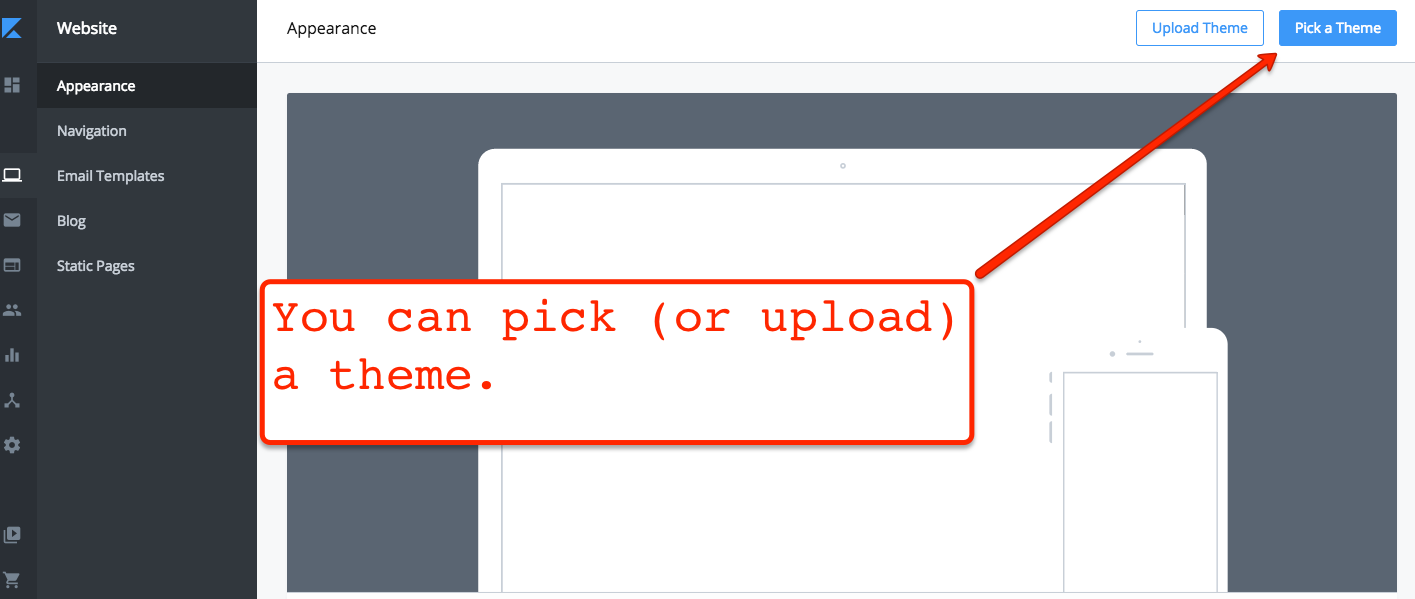
The platform’s pre-made themes are stunning and free.
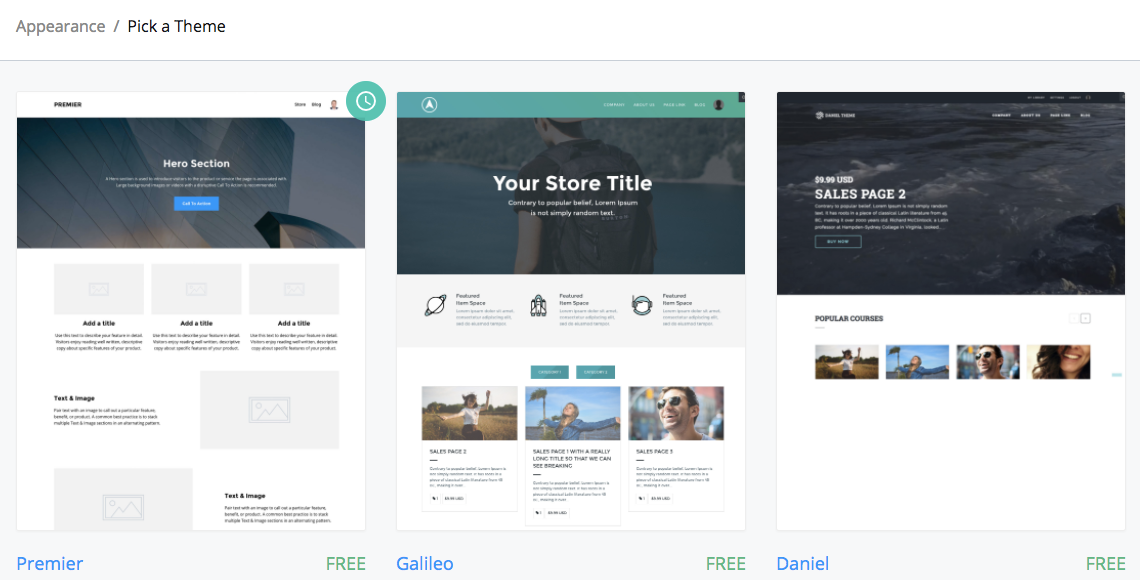
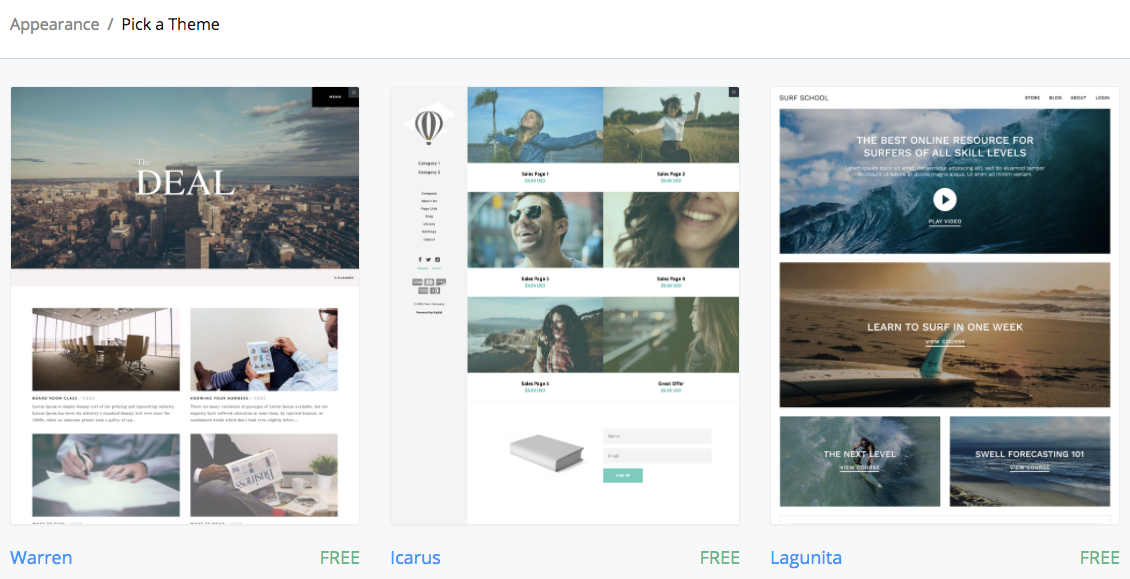
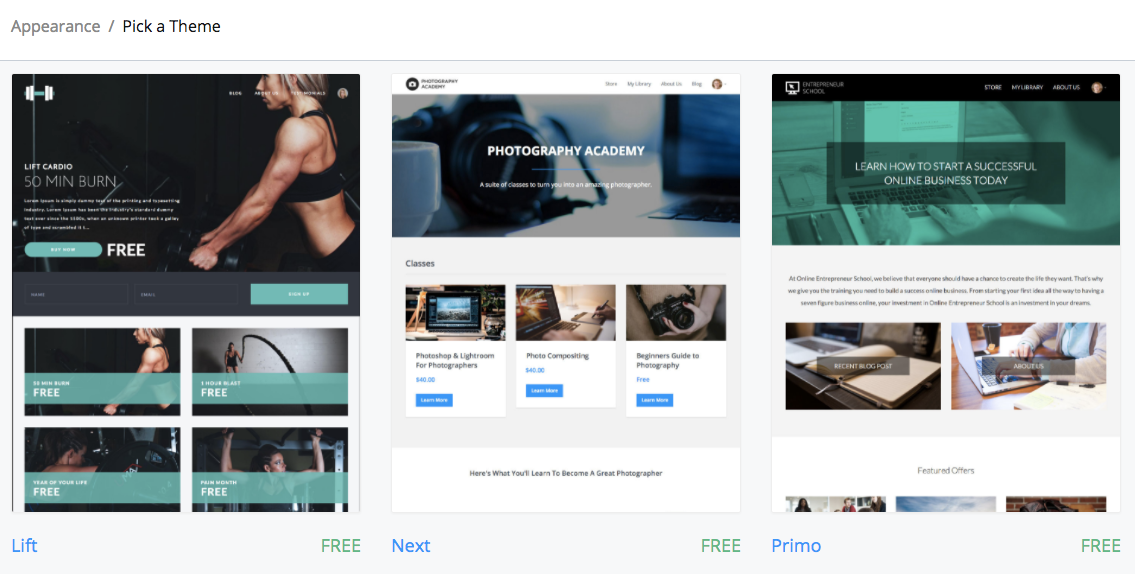
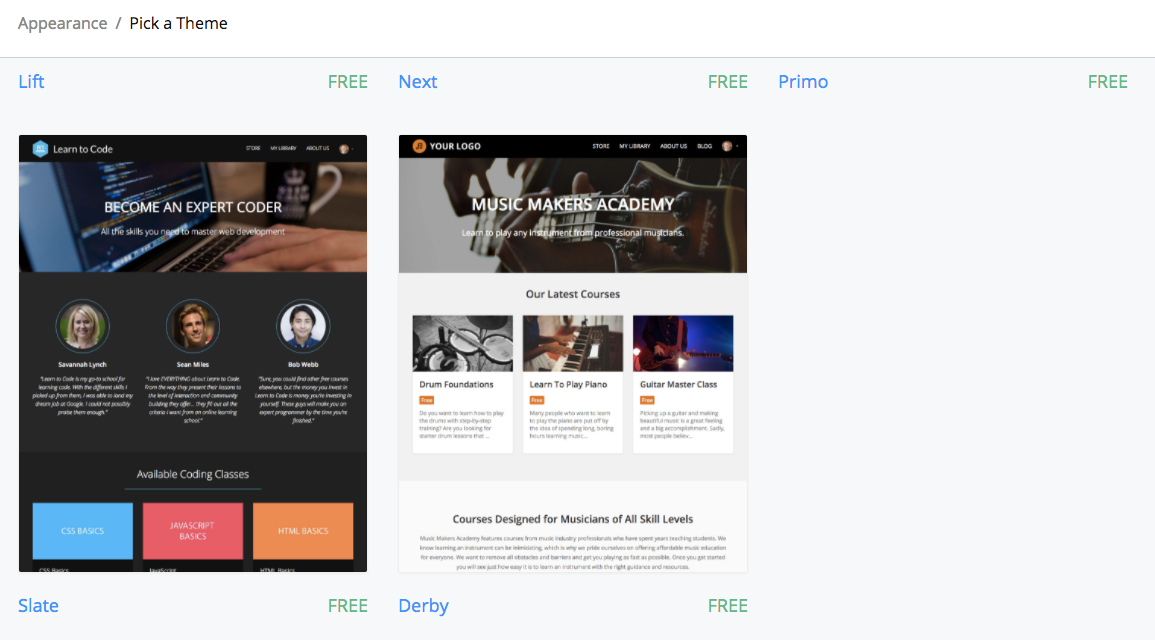
After picking a theme, here’s how it would look when you start customizing the theme.
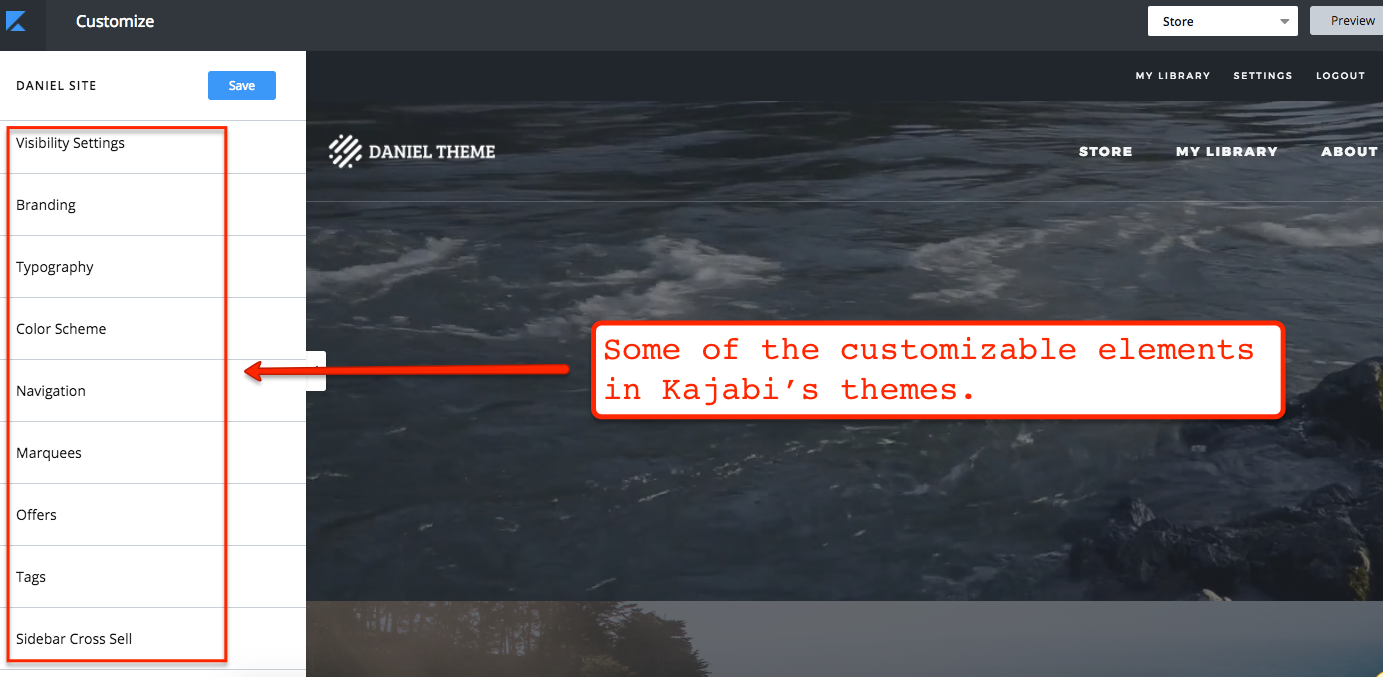
The fact that Kajabi has several pre-made themes is a plus point for them. Not only will it save their users from countless hours of creating a professional looking design for their online courses, but it can also save them from the headache of having to mix and match colors.
Pricing
This is Kajabi’s pricing packages:
- Basic – $103 per month (billed annually)
- Pro – $311 per month (billed annually)
- Premium – $719 per month (billed annually)
When their users opt for monthly billing, the prices change:
- Basic – $129 per month (billed monthly)
- Pro – $389 per month (billed monthly)
- Premium – $899 per month (billed monthly)
To know more about what’s included in Kajabi’s pricing packages, you can visit their pricing page here.
This is Teachable’s monthly plans:
- Basic – $39 per month
- Professional – $99 per month
- High Volume – $299 per month
They only have two options for their annual plans:
- Basic – $399 per year
- Professional – $999 per year
To learn more about Teachable’s pricing packages, you can visit their pricing page here.
* Note – Both platforms have free/trial plans that you can use.
Conclusion
While both Teachable and Kajabi certainly has their merits, I feel that Kajabi is a far more suitable platform for online instructors and business owners.
Not only does Kajabi give its users a robust enough platform to house their online content, but they also offer a wide array of functions that would help its users capture leads, nurture their relationship with their community, and ultimately convert their audience into paying customers.
Also, when the online courses are housed in Kajabi, their perceived value drastically increases because of how professional and amazing they would look (aesthetically speaking). The fact is, with how cutthroat the competition is online, your products can’t afford to look less than stellar when compared to your competitors.
What’s next?
Have you had your fair share of using cloud-based membership software programs? In your opinion, which do you think is the better platform between Teachable and Kajabi?
Please share your ideas below. Cheers!