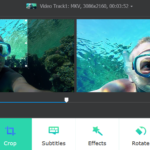If your Wi–Fi security isn’t up to par, someone could sniff and eavesdrop on your Wi-Fi traffic to steal your passwords and credit card numbers. Worst yet, you probably wouldn’t even know about it if somebody already had! Scary, right?
While your Wi-Fi network allows easy access to the Internet, it most likely has several vulnerabilities. If exploited, this could mean something like unwelcome visitors connecting to your home Wi-Fi network or even hackers stealing your identity for their nefarious use.
In this post, we’ll discuss a few easy ways to protect your non-secure Wi-Fi network. Though nothing can make your Wi-Fi security completely impenetrable, all these steps are vital to take and will significantly reduce the risk of your wireless network becoming an easy target.
So, let’s get started then:
Change Default Admin Credentials
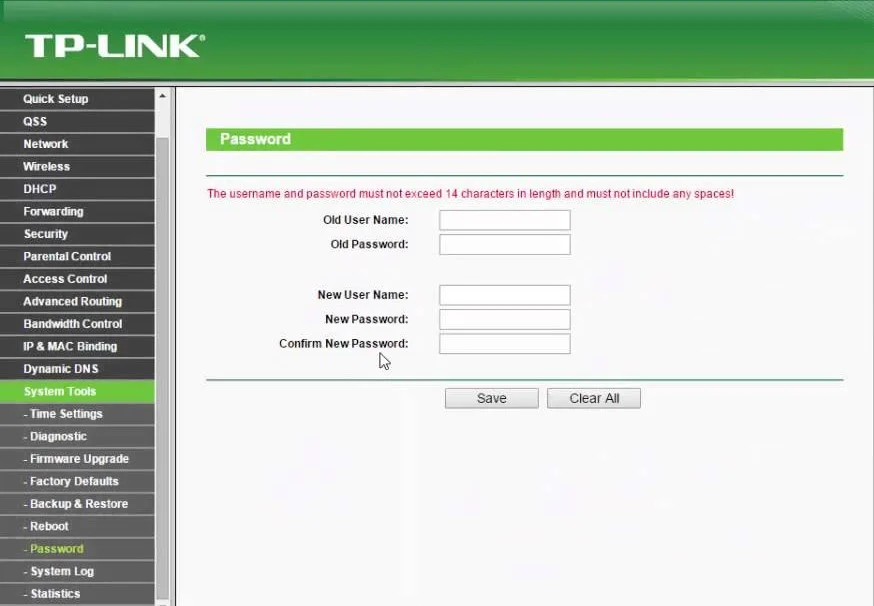
All routers come with default login credentials to access the admin panel. This makes initial configuration easy, but you should change the username and password as soon as possible. After all, there are many websites out there that list the default admin logins for almost any router.
If a hacker is able to figure out what kind of router you’re using, and you haven’t yet changed the default admin credentials, breaking in wouldn’t require much effort. So, it’s extremely important that you set a new username and password to secure your Wi-Fi network.
Change the Wi-Fi Name (SSID)
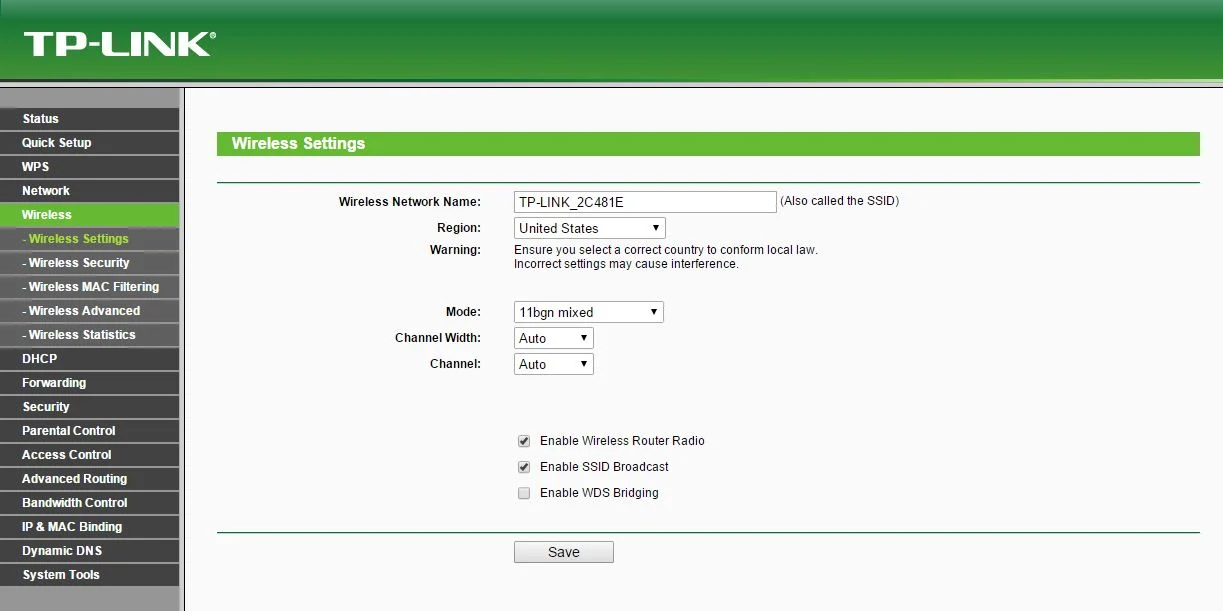
Now that you’ve delved into your router settings, the next thing you need to change is the name of your Wi-Fi network, aka Service Set Identifier. Why you ask? That’s because most routers have default SSIDs that make it easier for hackers to find out your router’s brand or model.
You’re better off changing your SSID immediately as anybody can break into your home Wi-Fi network if they know what kind of router you have. All they’d have to do is look for security vulnerabilities and exploit them.
Activate Network Encryption
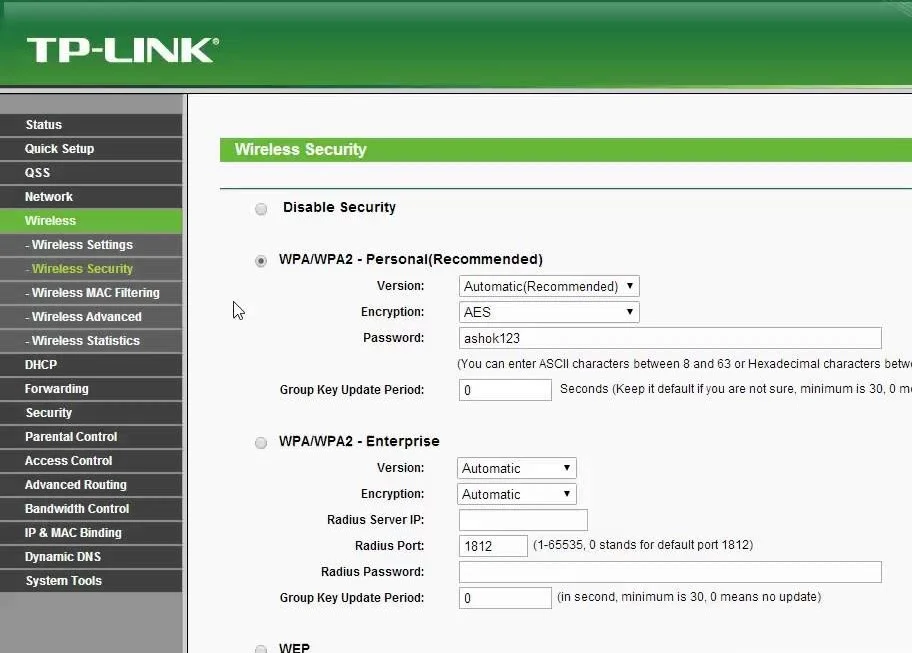
If your home Wi-Fi network isn’t protected using WPA2 or WPA3, you’re essentially leaving the front door of your network open to the bad guys. Remember, encryption is a must on any router – it will barely take a few seconds to enable from your router settings.
Also, change your wireless password (i.e. what you’ll enter on your device to gain access to the Wi-Fi network) and choose something strong. Your password should be at least 12 characters in length and include a combination of special characters, numbers, as well as uppercase and lowercase letters.
Enable Your Firewall
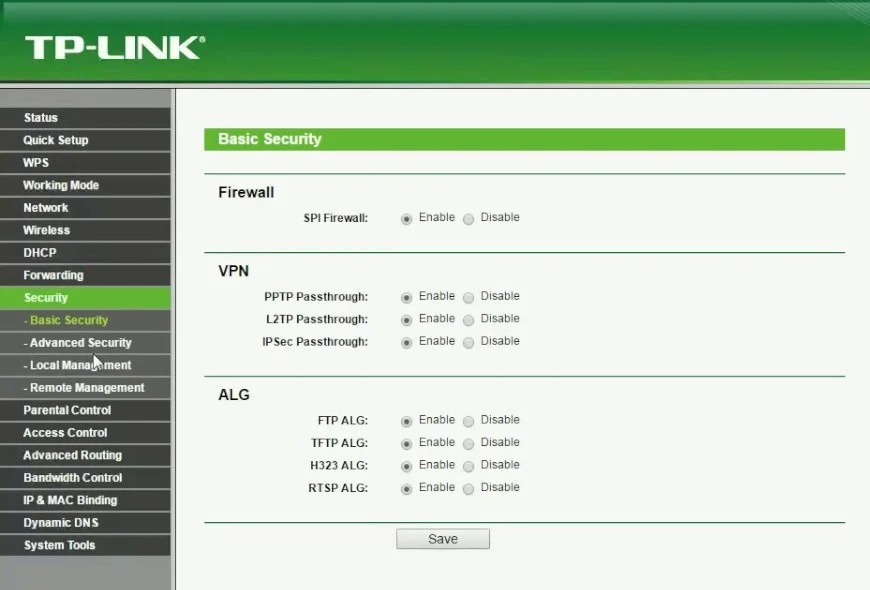
The best routers have a built-in firewall which inspects incoming and outgoing network traffic and blocks anything suspicious or unsafe. It’s usually enabled by default, but check it in your router settings to make sure it’s turned on.
However, this alone isn’t enough to protect your Wi-Fi network. Sometimes malicious payloads can make it through without being noticed, so install a firewall program on your device for an additional layer of security.
Keep Your Firmware Updated
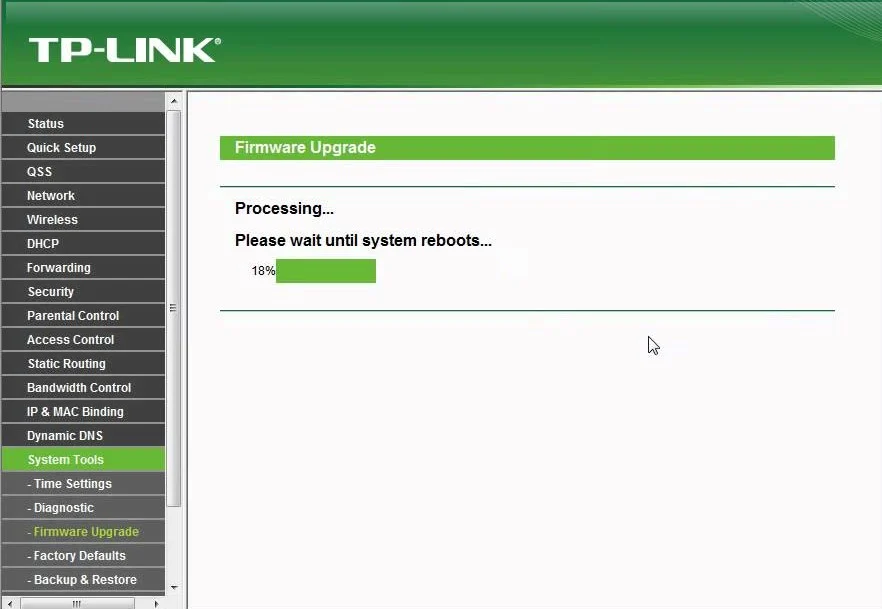
Lastly, it’s important to keep the firmware of your router up-to-date. Outdated firmware can have terrible consequences for your Wi-Fi security as it may have unpatched security vulnerabilities that could be exploited. Plus, you’ll miss out on the extra improvements and features which are released with each update.
Since most routers these days don’t offer an option to automatically update their firmware when a newer version is available, check for updates after every few months in the router settings or by visiting the manufacturer’s website.
Use a Virtual Private Network (VPN)
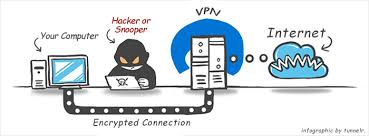
One of the best ways to improve your Wi-Fi security is to employ the use of a virtual private network, aka a VPN. Basically, it transmits all the data to and from your device through a secure, encrypted virtual tunnel. It also replaces your true IP address with one of its own so nobody can snoop on what you’re doing online.
If you are looking for the best VPN for Wi-Fi security, PureVPN is the VPN service you should turn to. The app packs a massive set of VPN features and functionalities that give you ultimate online security, anonymity and complete control on how you browse the web. The VPN service has over 750 encrypted VPN servers in 180+ locations across 6 continents. Moreover, it also has a massive pool of anonymous IPs, i.e., 80,000+ IPs that provide guaranteed anonymity.
Apart from convenient features and control, the VPN app has a decent, easy-to-use interface, automatic kill switch functionality, split-tunneling, and more.
When it comes to setting up PureVPN app, you have two options: setting up the VPN on each one of your devices or configuring it manually on your router. We’d recommend opting for the latter as all the devices connected to your Wi-Fi network will use the VPN by default.
Final Word
If you want to take your Wi-Fi security to the next level and protect your home Wi-Fi network from the hackers and eavesdroppers, then following the steps mentioned above is a good start. Also, don’t forget to share this guide with your friends and family who want to fortify their wireless home network security. Cheers!