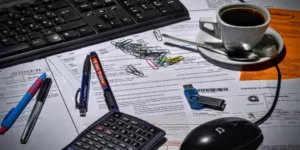Freelancing gives you the freedom to earn as much money as you want on your own schedule. But it also means having to manage invoices and other administrative tasks that you wouldn’t have to deal with if you were working for someone else.
Sending a professional invoice will foster trust among clients and help create a positive image for your service. Here’s how to create a professional invoice.
How to Create a Professional Invoice
1. Include Contact Information
Each invoice should include the client’s contact information:
- Name
- Address
- Phone number
- Other relevant contact information
Your own contact information should also be included on the opposite side of the recipient’s information. This should include your:
- Name
- Address
- Phone number
- Website URL
Having this information listed on the invoice makes it clear who is billing whom. This setup is beneficial for both you and your clients.
2. Create a Professional Header
Above the contact information, you should include a professional header. This should include your business name and your full name. Any text that you include should be professional-looking, easy to read and slightly larger than the rest of the text on the page.
If you have a logo, add it to the header on the left or right side.
Need some header design ideas? Here are some great ones from Canva, which offers free header creation. You can also find free invoice templates online that look professional. This takes a lot of the guesswork and time out of creating your own invoices.
3. Include Important Invoice Details
Invoices should also include:
- Date of preparation
- Invoice number
- Payment due date
- Payment method
You can use any numbering system you please. Most invoicing systems will take care of the numbering for you. If you can customize this function, you might consider starting with larger invoice numbers to make your business appear more professional and established.
Most invoicing systems are set up on 30, 45 and 60-day timeframes, but you may also be able to customize your due date. Many systems also allow for a “due upon receipt” option, which requires the invoice to be paid ASAP.
In addition to your payment terms, you should also include information about late payments. Will you charge a late fee for invoices that go unpaid after their due date?
4. Detail What the Invoice is For
Contact and payment information is important, but you also need to include information on what the invoice is for. Clients will appreciate you including a breakdown of the services and additional services that the invoice covers.
Be sure to include the following (if you can customize your template):
- Rate
- Hours worked
- Date worked
- Quantity
- Subtotal
You can also include other information, such as a reminder or a thank you note for the client’s business.
Timing the Invoice
Now that you know how to create a professional invoice, you may be wondering when to send it.
Contracts with clients should include information on when invoices will be sent and how you will be paid. Yes, you should have contracts in place with each client.
Depending on your industry, you may send invoices upfront before any work is completed. If you plan to operate this way, discuss this with the client beforehand so that everyone is on the same page.
Whichever method you choose, make sure that you’re invoicing clients consistently. You’re more likely to be paid on time if you send your invoices in regular intervals.
Invest in Good Invoicing Software
If you want to create a professional image and be consistent with your invoices, invest in a good invoicing software program.
Invoicing software will also help you keep track of clients and how much you’re owed. There are both free and paid options, but paid options are typically more robust with more customization options. Some of the most popular options include BlinkSale, FreshBooks and LessAccounting.
Establish Policies and Stick to Them
Freelancers who want to project a professional image should establish clear invoicing policies and stick to them.
Your policies should address:
- How many days clients have to pay
- Which payment method will be used
- Whether there will be late payment penalties
- Whether you will start working without a payment
- Whether the client receives the work before or after making a payment
- Whether you will require a down payment
Make sure that clients are aware of these policies, so there are no surprises when doing business together.