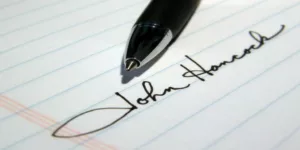As legal departments become increasingly comfortable with electronic contracts, business professionals might start coming across more and more virtual contracts and e-signatures.
For those who are new to designing contracts, there are a few steps you can take to ensure contacts remain safe and the designs get approved by management. Keep these four factors in mind the next time you create an electronic contract.
Lock Editing Options Before Sending Contracts
All of your digital contracts should be sent either in a PDF form or in an uneditable format so your clients and customers are only able to read and sign. Some smaller businesses make the mistake of creating contractors in Google Docs or in Microsoft Word. While these are convenient, they also mean your customers are able to delete sections they don’t agree with, edit certain phrases, and even add information that you might not approve. If you even bring the contract to court over a dispute, there would be two different variations: one that you created and the edited one that they signed.
Even if you send content in uneditable formats, your legal department should always inspect the signed documents to check for signs of tampering or adjustments. This will ensure nothing is wrong with the document and it has been handled correctly.
Incorporate E-Signatures for Ease of Use
E-signatures add a level of security and authenticity to your digital contracts. Instead of just clicking that they accept the terms and conditions, customers are able to actually sign their name and initial in various parts of the document. This is ideal for designers and companies who really want customers and contractors to read the information before they sign it. For each part of the contract, the customer will read and sign their name digitally, stating they agree to everything they’re signing up for.
E-signatures also make it easier for older companies who still want to print copies of the contracts they receive. These companies can have proof that they signed the contract and in some cases physically print the document and upload it again as a PDF. This provides added flexibility to accommodate anyone you work with.
Make Sure You Can Adjust the Contract Based on the Customer
Businesses rarely have one-size-fits-all agreements with their customers. Oftentimes agreements between two companies require the input of multiple legal departments to review various sections and addendums. If you’re designing an electronic contract that can easily be signed and shared with clients, make sure you and your co-workers are able to adjust your template.
Some electronic software tools allow organizations to easily adjust and approve specific sections within the document instead of working in the entire contract. This makes it easy to change amendments that don’t apply to certain customers and insert sections that apply to others. Plus, when your company grows and new sections need to be created, your company can easily improve the contract without changing the whole thing.
Use Electronic Contracts That You Like as Inspiration
One of the greatest tools web designers have at their disposal is inspiration from others. Designers are known to borrow tools, tricks, and design ideas from other websites to make their clients or employers look amazing. The same can be done for electronic contracts.
As you find electronic contracts that you like — whether you enjoy a specific software tool that they use or a format that makes sense and is easy to read — make a note of it and try to mimic the results for your clients. Another option is asking your mentors or peers for sample contracts to work from. You may find that the people you work for love the results and want them applied to other contracts and options. Today’s new and innovative design is tomorrow’s best practice in the digital world.
Electronic contracts are becoming increasingly common, which means if you haven’t had to design one yet, you’re likely going to create one in the future. By following these tips, you can knock your designs out of the park and impress your employers, clients, and customers to sign them.
Title Image via Flickr by Hammer51012