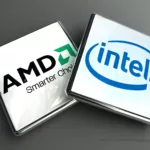Instagram has come a long since its inception. The social networking platform started with some unique features and keeps adding new ones on a daily basis. It has become an addiction for most of the youngsters where they cannot go without checking their friends’ updates and posts.Instagram users know each and every feature like the back of their hands and new updates are no different, they learn to use them in quite short time frame.
Instagram is known for its frequent feature updates and News Claimer can provide latest news on it. Here are 7 new Instagram features that you have been missing out on.
1. Animated stickers in Insta stories
You could always add stickers to your pictures but these stickers aren’t move or anything. But with the new feature in Instagram, you can do so. Instagram allows the users to add animated stickers or GIF’s to the stories. You can also search for the specific ones that you want to add. There are a million of options and choices.
For instance, you can type in the keywords in the search bar like dog, heart, love, cat, and such. So, what are you waiting for? Make your stories more fun and lively.
2. Follow hashtags
One of the best features to be launched in a while is one where you can follow the hashtags. Initially, you could click on the hashtags or you could search for the hashtags and explore the related items. But now you can also follow the images that have the hashtags and the photos and people will appear on your home feed, just like you follow accounts and people. Imagine finding new people on your home feed and connecting with them.
For instance, you follow #instagramhub, every photo that is using the hashtag, will appear on your home feed.
3. Face filters
Although the feature is not altogether new or the idea has been borrowed from other applications like Snapchat, the Face filter option is as goofy as it gets. It works perfectly, provided you have a good camera. It works well in selfies too. Simply, start your camera and the filter will start moving soon. Keep flicking through the various options and choose the one that suits you best.
4. The eraser brush
Again,a new feature that is a great tool that helps edit pictures and makes them look even better. To use this feature, click a picture in stories, use the brushes that you want and erase the pars that you want to keep. The pars that you have erased will become highlighted and other parts of the image will be darkened out.
For instance, you click a picture and flood the entire picture with a bold color and using the eraser brush tool, you can reveal a few parts of your image to make it look personalized and even more creative.
5. Bookmark a story
If you liked a photo or a story on Instagram earlier, you could do nothing about it. But now, with the new added feature of bookmarking, you can bookmark any photo or story and see when you want to at your convenience. In order to bookmark the image, tap the bookmark icon that appears on the bottom right corner of the image. You can also make a collection of the photos you like.
6. Offline mode
Although, internet is becoming a universal feature, it may happen that it isn’t available for some time or at some place. And that’s why Instagram has launched a new feature for its users. Something that iPhone users can’t experience yet and that is currently available to Android 7.0 users, you can use Instagram in offline mode. You can take pictures, edit them and post them automatically when you go online again later. You can even like a photo or even comment on a photo and it will updated as soon as you are online again.
7. Two-Factor Authentication
Your social media account has a lot of pivotal information, data, images, videos and such. Instagram has an added feature known as the Two-Factor Authentication or 2FA which makes your account even more secured and safe.
To turn it on, click on Your Profile > Menu > Two-Factor Authentication > Require Security Code and turn it on to activate the feature. You will have to associate your phone number with the account, and key in the access code to enable it.