The home router has a hard life. It is installed and left to stream data to a fast-growing number of devices, and very few people know they can even change the router’s settings to improve performance. Once people do know that, they often want to fine-tune things further, getting the maximum performance, or adding new features to their router.
Most routers come with a minimal set of features that the user can adjust to boost their performance or work around connectivity issues. However, most router vendors don’t want us users messing with other settings to aid performance, and certainly not to add other features.
Founded in 2005, DD-WRT is an ongoing open source project that can boost the performance and features of a wide range of common routers. From Linksys to TP-Link, from some Verizon routers to Netgear, there is a likely a version of this firmware for those devices.
For those with older routers, it can be a great way of adding some performance without needing to invest in new hardware. For example, among the benefits of DD-WRT are some overclocking potential, bandwidth monitoring, networking features like IPv6, OpenVPN support and more.
Such is the success of DD-WRT that a few vendors will even provide a new router with the custom firmware installed at the factory. Look out for Buffalo or Linksys if you want these features in a new model router.
Is your router compatible?
With such a long-lived and successful project, many routers have been added to the compatibility list. You can check out if your existing model is compatible here. As with most open source projects, there are a number of versions and variants, so make sure you download the right one for your router model and follow any installation instructions carefully.
Choosing the latest stable build is the most likely option for your download. Depending on the router, installation may vary slightly, but you will certainly want to download the original maker’s firmware as a backup just in case. Note, that some routers can’t easily be flashed back to their original firmware, so be confident you really want to do this!
Generally for installation, you will need to connect your PC via an Ethernet lead, and log into the router’s administrator front end. This should be explained in the manual, or the vendor website FAQ, but is usually “192.168.1.1” for LInksys models.
There are several ways you can upgrade your firmware, updating via a web GUI link, flashing it with a Trivial File Transfer Protocol (TFTP) command or using the command line. Again, choose the option that your router provides.
When logged in, go to the admin section and select the firmware upgrade option Now, use the “Select File” or “Find Firmware File” option and locate the DD-WRT firmware file saved to your hard drive. The router will then upload the file, verify it and install. If all goes well, within a few minutes you will have a fresh, speedier router.

New router features in action
Depending on your router and the firmware you have chosen to install, you will have a range of new features at your disposal. Check out the complete list of features on the official wiki.
You can use it find the least-used Wi-Fi channel around your property, and raise the boost power of the transmitter. Another feature is Afterburner mode. This enables a setting that is compatible with some software and devices to boost speed. Aside from speed, users can also improve their network security and functionality.
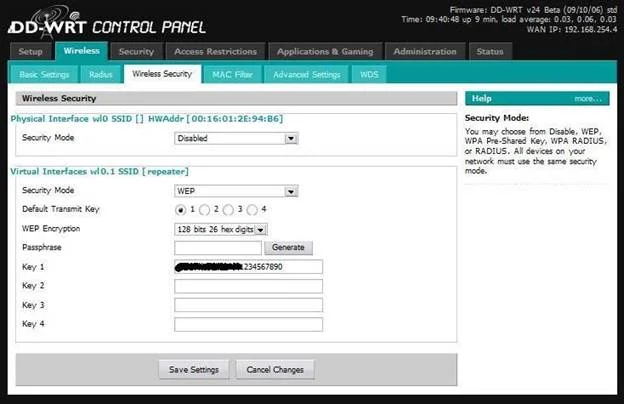
They can limit the access or quality of service other devices that connect to the router have, to stop family or flatmates hogging bandwidth. Various quality of service (QoS) settings can protect bandwidth, and there are a range of settings including VPN modes to limiting access to some users.
Modern routers do it all for you
As mentioned, some router vendors will provide a model with this open-source firmware installed. That saves nervous users from having to do the firmware upgrade by themselves, and potentially invalidating the warranty.
However, some models like the recent Netgear D7000 Nighthawk range are simply not compatible. That’s because these routers are aimed at more knowledgeable users and often come with most of the DD-WRT features built into their own firmware for finer control of network and radio settings.
If it wasn’t for the success of DD-WRT then perhaps these more advanced products wouldn’t have been launched, in the same way that most motherboards, CPUs and GPUs can now be officially overclocked by the user after years of having to use free utilities or hacked driver software, open source software has helped make tweaking hardware and other settings more acceptable.

Threats to DD-WRT
While DD-WRT might be a useful upgrade to a cheap router, there are some wider issues to consider. In recent years, the battle has raged over access to firmware on many devices, along with a general political battle for control of the net neutrality. America’s FCC want to lock down firmware in all devices to prevent people tweaking their routers, or using unsanctioned settings.
Then there are issues like Kodi boxes that stream content from unofficial sources. Some coders are tweaking DD-WRT to make Kodi easier to use. If the FCC and the Hollywood copyright lawyers others get their way, then systems like DD-WRT could be blocked, even though it is only indirectly used. .
Even worse, the recent reveal of a WiFI exploit called Krack that can affect almost any router means that companies may be looking to close down their products quickly. While DD-WRT has been updated to close the WPA2 weakness that Krack exploits, the hacks existence could prove a threat to custom firmware for routers.
If you have any questions about DD-WRT, the site has a lively forum that will answer most common issues, and debate new queries. Coders are welcome to join in the project to keep making changes for the better.








