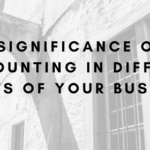Macs are quite different from PCs, and there are die-hard fans in both camps. One of the primary reasons why many people prefer Macs is that the computers simply last longer than their PC counterparts.
If you used PCs before switching to a MacBook, this perk can be a little off-putting at first. By year two or three, any minor glitch in your Mac feels like “the beginning of the end.” You log into your bank account and crunch some numbers to see if you can afford a new computer, and then you wait, fingers crossed, hoping the tragic day comes much later than expected.
You wait. And you wait.
After year seven with your MacBook, which has been running as smooth as ever, you start to think you must just be really lucky. By year ten, you’re vowing to never, ever go back to a PC. What an investment a MacBook is!
But the sad day will come when you do need to replace your Mac. You’re unlikely to battle viruses with a Mac, but hard drive troubles can strike at virtually any time; it’s just luck of the draw.
And there are other reasons that might make you consider replacing your MacBook with a newer version. It’s okay to not hold out for the full lifespan of your computer before getting a new one. Software updates (which are very important to stay on top of for the “health” of your computer) can only take you so far. Sometimes the technology just advances too quickly, and we find ourselves needing speed or graphics capabilities or storage that our machine just can’t give us.
Here are some reasons that might tip you over the edge and shell out the money for a brand-new MacBook:
- You missed the boat on software updates too many times. Software updates build on each other, and if it’s been several years since you’ve updated to the new operating system, you might find that your OS version or the age of your MacBook itself do not support the update in the first place. That leaves you in an awkward cycle, stuck between a rock and a hard place. You can overcome this by going through a series of long updates with the help of an Apple support team member, but it’s not a guaranteed fix. In order to run the latest programs, you’ll need to simply buy a newer Mac.
- Your MacBook is running quite slow. Sometimes this happens when we expect our older computers to perform like their newer counterparts. But the processors and graphic cards, for example, are not the same in new Macs. New games, programs, apps and even websites try to take advantage of the latest capabilities of technology, and when we try to use these same programs on an old computer, we end up with agonizingly slow functions … if the program will even work at all. Whether you need your MacBook for work or for play, there is nothing more frustrating than a slow computer.
- Your Mac is literally breaking apart in your hands. The touchpad has fallen off, keys are missing, the hinges aren’t stable, the battery and/or charger won’t stay connected, never mind stay charged … when your MacBook doesn’t even seem to want to stay alive, you’re totally justified to replace it! It’s a hassle to have to use a mouse and a keyboard on a supposed-to-be-portable computer.
What to Do in the Meantime
We’ve all tried to continue using a broken-down computer when we couldn’t quite afford a new one, but it is definitely a pain in the neck. But if you’re struggling for cash, consider this: sell your MacBook, even an old one, to help fund your new one.
In the meantime, don’t forget to back up your hard drive! Transferring your files to a new computer has gotten much easier thanks to the cloud, but if you have important files or sentimental pictures you don’t want to lose, don’t take a chance: back it up to an external hard drive.
In fact, using an external hard drive can help take some of the burden off of a slow MacBook, so it’s a good idea to clear as much space on your MacBook as possible after saving those important files to a secure location.
Ultimately, it’s up to you to decide whether to replace your MacBook. If you can afford it and are wooed by the latest features, go for it! Otherwise, contact Apple’s helpline to get some tips to maximize performance.