Cloud storage is slowly taking over the technological world with a very positive influence. Businesses of all scales and even individuals are now focusing towards cloud storage services in order to protect their data from being erased by mistake, or by some other reason.
Keeping up with this trend, cloud service providers are doing everything they possibly can to churn out some amazing options. Options that only require you to install the software of the cloud service you buy, set things up, and forget about your data being compromised in one way or another.
Today, we look at CloudBerry Ultimate Backup; one of the highly revered cloud backup services that are making a name for itself.
What is CloudBerry?
As compared to some of the other cloud services, CloudBerry is much different; the users are not offered any storage space, and the files are not saved on CloudBerry’s own servers. Strange, I know, but the reason why CloudBerry wins is that it provides you a list of cloud providers that you can choose from, and then use those services to store your data.

This is clever because the user will not have to go through the complicated process of setting up a cloud service all on their own. They can simply use CloudBerry for cloud-based backup, choose their favourite provider, and be done with it.
Features of CloudBerry Ultimate Backup
Some of the main features of this amazing enterprise cloud backup service are in the list below.
- Users can choose from 65 cloud providers in total.
- The software offers local, as well as cloud-to-cloud, and hybrid backup.
- Users can get the paid version and get access to the encryption features as well.
- CloudBerry Ultimate offers backup of Windows Server, image-based backup, and bare-metal restore.
- Users can even restore their backup on virtual environments should they want to.
Performance
This is the part where things become interesting. Considering how CloudBerry does not have its own cloud services, there is no right way of judging the performance of this backup software. It all depends on the cloud provider that you have actually chosen in the first place. Which means that the performance of Google Drive can be different than the performance of Microsoft’s OneDrive, which will ultimately mean difference in upload and download speeds.
However, as far as the performance of the CloudBerry client is concerned, that remains solid and consistent throughout. The interface is snappy, fast, and easy to understand without too many unnecessary menus that can clutter your screen. The client itself does not have any impact on the backup speed as well.
Backup Options You Can Choose From
The thing I love about CloudBerry is the level of control it gives to the user; and while the level of freedom might be confusing for newcomers, the software is not enforcing you do the use those features. As a matter of fact, you can even use the simpler backup options if you wish to.
Users are given proper control over every backup option, for in-depth knowledge, you can check out the screenshot below.
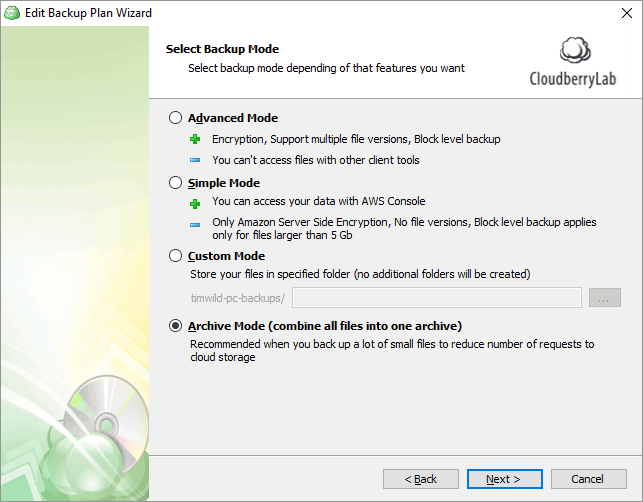
You need to understand that the initial setup can take some time, but once you are done with it, everything is easy as it comes after that.

Security
Obviously, you are entrusting your important data to a cloud service, and you require security for it too. Again, this factor depends on the cloud provider you choose in the first place. However, CloudBerry does support SSL security for all that data that is in transit; every other security features depends on the cloud provider you choose in the first place.
Still, if it is security you look for, CloudBerry has got you covered.
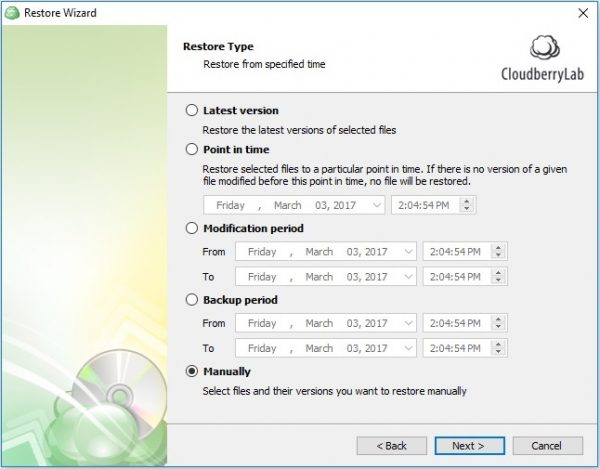
Support
Support is obviously one of the glaring questions in the minds of people who want to use a good cloud-based software. The good thing about CloudBerry is that the support is one of the best I have seen. Not just the support for the software, but customer support as well. As far as the customer support is concerned, CloudBerry Ultimate’s customer support is impeccable; although it is a ticket based support, it is quick and responsive. However, if users need assistance right away, then they can always get in touch by0 telephone, that works just as well.
With that said, the client side support of the software is also important, and for that, the good news is that CloudBerry Ultimate Backup works nearly on every platform there is. There are some compatibility issues on Linux and Mac, but they are not glaring enough to break the overall user experience or compromise it.
I tested the software on the Windows 10 with latest updates installed, and the software worked perfectly fine without any slowdowns whatsoever. Even when I was syncing the files, and downloading them as well, there were no slowdowns to notice.
Verdict
In a world where cloud software is becoming more and more important, it is necessary to know that there are countless options as far as cloud solutions are concerned, and it is up to you as a user to find the best possible cloud software you can get. With that in mind, you need to understand that there is a lot of difference between different cloud software services, and while some are amazing, there are a few that don’t get the job done as good as the user might want.
With CloudBerry Ultimate Backup, things are at a different angle; this is not a full-blown cloud storage software. However, it is a great medium for users to choose the best cloud provider they want and manage their backup through CloudBerry. To some, it might seem like something completely unnecessary, but believe it or not, it works really well.
My only gripe is that there is no centralized management system, and you will have to rely on the management system of whatever cloud provider you choose. But other than that, there is hardly anything that the CloudBerry Ultimate Backup cannot do.
Pros
- Excellent set of features.
- The easiest cloud software to use.
- Offers you a variety of cloud providers to choose from.
- Great security options.
Cons
- No centralized management for the selected cloud provider.








