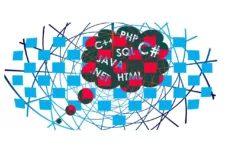If you’re running a traditional .NET desktop application, you probably don’t have to worry too much about slow performance because the load is distributed between users’ computers. However, when you’ve got thousands of users accessing your web-based .NET application running on the same web server, you’re going to see the effects of a heavier load, including slow performance.
Here are some ways you can optimize the performance of your .NET application:
1. Optimize SQL queries
Using a profiler, you can identify which queries take the longest to execute. By discovering where your slow queries are, you can determine if there’s any room for improvement.
You can also use a query analyzer to graphically see every step in the execution plan. You’ll be able to identify warning messages, improper indexes, and see if you have any CPU intensive queries.
2. Optimize SQL indexes
An SQL index is designed to allow the server to retrieve data based on requests with the least amount of I/O operations. If your .NET application is running slowly, you can use a query analyzer to discover where you need to optimize your SQL indexes.
To start, you should be using the following best practices when creating an index:
- Tables that have numerous rows or columns used in “group by” and “order by” queries should be indexed.
- Avoid having a lot of unnecessary indexes on your tables that are frequently updated.
- Know the difference between clustered and nonclustered indexes.
The best way to identify poorly performing queries is to use a .NET Profiler.
3. Utilize .NET Profilers
When optimizing your .NET application performance, Profilers are a critical component in your troubleshooting arsenal, especially when dealing with poor CPU performance and memory resource issues.
There are three types of Profilers, all of which are important for you to use: traditional, lightweight, and application performance management (APM) tools.
Traditional profilers track things like memory usage, method call frequency, and time spent per line of code. Lightweight profilers provide you with a high level understanding of how your code is performing. And APM tools monitor your production servers.
- Traditional .NET Profilers
While these profilers aren’t used very often, they come in handy when you’re dealing with problems stemming from poor CPU performance and memory resource issues.
Because traditional .NET Profilers consume a hefty amount of resources, you want to avoid running them on the same computer as the database you’re profiling.
- Lightweight .NET Profilers
These profilers are designed for frequent use and to track your application’s performance at a high level so you can see important data like page load times, successful database calls, and why pages are taking so long to load.
Lightweight profilers, like Stackify’s Prefix, are a great alternative to the often arduous task of debugging your code.
Since lightweight profilers don’t use much of your computer’s resources, you can let these run indefinitely.
- APM tools
APM tools that run on your server need to be lightweight so they don’t slow down your applications. Thankfully, they can collect details quickly to help you diagnose the problem faster.
4. Scale up (or out)
When you scale your application, you allow for it to keep running at top performance when the load is increased. Regardless of the load, you want your application response time to remain speedy.
- Scaling up
When you choose to scale up, it requires a physical hardware upgrade. This can involve replacing the CPU, adding memory, or switching out your network adapters. Or, in some cases, completely replacing your servers. This is a great option in the long run when you add high quality components. However, the best hardware in the world won’t make a difference if your framework isn’t optimized well.
- Scaling out
Scaling out requires adding more servers to distribute the load as evenly as possible across multiple servers, increasing the processing capacity of your entire system.
- Find your bottleneck
If you’re experiencing slow .NET application performance, the best thing you can do is identify the bottleneck by measuring the speed of your site with database profiling, tracing, and looking at your logs.
You can use the tools outlined in this guide to help you identify and resolve any performance problems you may be experiencing, so you can get your applications back up and running at peak performance.