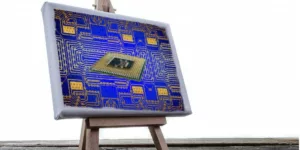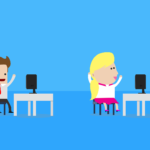When designing any electrical circuit in Analog or digital, electrical engineers need to predict the behavior of voltages and currents that are involved with the circuit, for an efficient outcome. This can be done manually for small/simple circuits, but for massive circuits that associates complex designs? Yes, this process is simplified with an Electronic Circuit Design software, where we could virtually design a circuit and predict various behaviors with a computer aided technology. These software are mostly used for project designing purposes. There are numerous circuit design software that are available online, in both free and paid versions. Factually, these computer based tools enables the engineers to design circuit prototypes more efficiently, reducing the time and cost, and also avoids the risk of errors that may occur, while testing a wrongly-built circuits.
And here, we are going to look-up on some of the effective Windows-based circuit design software that are given away for free. If you are looking for one, this article will certainly help you to choose an efficient one, for sure.
Five Electronic Circuit Design software
idealCircuit
We could just say that the idealCircuit is the best circuit designing software for novices and students. What makes this analog circuit simulator, so good for beginners? It features a simple, non-complicated intuitive interface; advanced features that are used in specialized application are cut-down; only very few basic and essential, components and models are available to work with; works with true ideal components and on the whole, this software is designed to be used very easily, by making it simplified as much as possible.
As mentioned, being a simplified circuit designing software, it is very helpful for students to simulate the schematics they see in their textbooks. Though being very simplified, this tool is very much reliable. It enables engineers to build, test and prove the feasibility of a design, using ideal components. However, a detailed analysis must be made through any standard SPICE-based tools.
Ni-Multisim
Multisim is an advanced circuit design software, used for educational and research purposes widely around the globe and nevertheless, it is a free software. Multisim, the circuit maker software enables you to capture, and create layouts; analyze circuits and their simulation. It presents certain interesting added features such as exploring Breadboard in 3D, which makes Breadboard simulation possible and creating Printed Circuit Boards (PCB) etc.
An internal version called ‘Multisim Students Edition’ is also available to purchase, which is very useful for educators, to make the students efficiently understand foundational concepts of Analog, digital and Power electronics in the engineering and science curriculum, who are deficient of powerful learning features and laboratory hardware additions.
Dip Trace
Dip Trace is an advanced schematic tool that supports multi-site and multi-level hierarchical design, which easily allows the engineers to connect pins visually without wires, by using internet ports. It ensures legitimate accuracy even for the most complex projects with high-speed signals. An indistinctive feature about Dip Trace is that, it is enable with DRC real-time, which makes error fixing very convenient. Howbeit, this application is recommended only for professionals, owing to its advanced features.
SEE Electrical Free
It is a free, effective, entry-level electrical software package. The commands and functions that are used in SEE Electrical Free, are very specifically designed for evaluating electrical engineering concepts. Its intuitive interface, enables users to work with it seamlessly. Hence you can be more productive very quickly after a petite training. You can work with several projects simultaneously with SEE electrical, opening as many windows you need. All features and functions of this SEE Electrical Free edition is absolutely free, so you can avail all benefits of its features.
ProfiCAD
ProfiCAD is another sophisticated program, designed for drawing of electrical and electronic diagrams virtually. It uses more than a thousand symbols to be used in the circuit diagrams for easy tracking and identification of components and wires used in the circuit. You can also create your own symbol through the ‘Symbols Editor’ function in it. This software is given for free for individual usages, i.e. Home License.
These electronically designed software goes well with windows and also, they act as a favour for engineers and researchers to put their own ideas in project works. They are also used to find errors and fix them, thereby the projects could be completed with crystal clear accuracy.